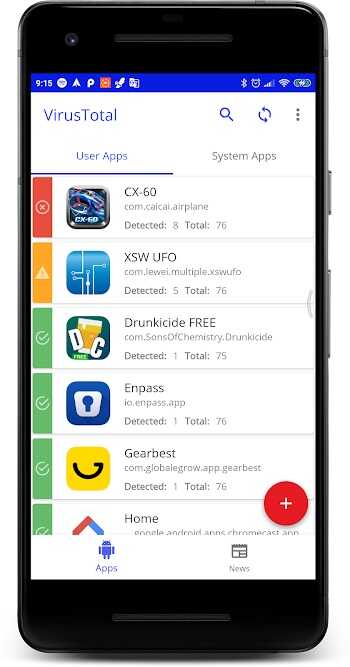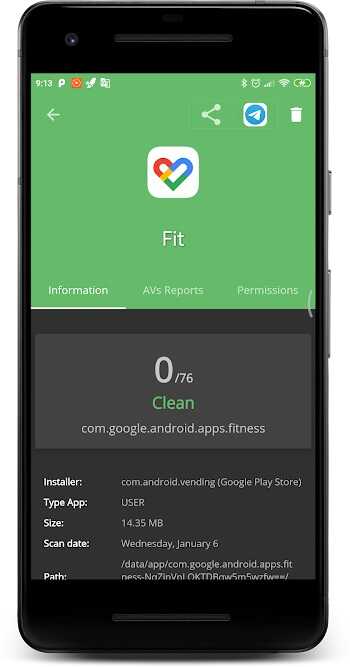VirusTotal Mobile
VirusTotal Mobile APK gives you instant, ad-free insight into your Android apps. Analyze app behavior, check permissions, and upload APKs for cloud-based review. Lightweight, private, and easy to use — perfect for tech-savvy users or anyone who wants full control.
Desripción
Contents
VirusTotal Mobile APK – Clean, Simple Tool for App Analysis
If you’re the kind of person who installs apps and thinks, “What exactly is this app doing on my phone?” — you’re not alone. Many Android users want more control and insight into their apps without installing heavy-duty antivirus software. That’s where VirusTotal Mobile APK comes in. It’s a clean, lightweight, and no-nonsense tool that helps you understand your apps better — with no ads, no tracking, and no clutter.
What Is VirusTotal Mobile APK?
Before diving into features and how it works, let’s set the stage. What exactly is this app, and why are thousands of Android users choosing it as their go-to tool for app analysis?
What Does the App Do?
VirusTotal Mobile APK is designed to scan the apps already installed on your Android device. But it’s not a real-time scanner like traditional antivirus tools. Instead, it cross-checks each app’s metadata — including its digital signature, origin, and permissions — against VirusTotal’s cloud-based database powered by over 50 security engines.
By doing this, it helps you answer critical questions like:
-
Is this app widely known or unknown?
-
What permissions does it require?
-
Is it potentially risky?
This isn’t about scaring you — it’s about transparency. You stay in control.
How It Differs from Antivirus Apps
Unlike antivirus apps that run in the background, drain your battery, and sometimes feel invasive, VirusTotal Mobile APK only works when you ask it to. It doesn’t interfere with your system or slow down your device. It simply shows you what’s installed and what those apps are capable of — without assumptions or automated blocking.
You get a second opinion, not another layer of control.
Why Users Trust It Worldwide
There’s a reason developers, tech enthusiasts, and privacy-minded users rely on VirusTotal Mobile. It’s:
-
Ad-free
-
Doesn’t collect your data
-
Doesn’t track your behavior
-
Simple to use with zero learning curve
When you want information, not noise, this app delivers.
Key Features at a Glance
A solid tool doesn’t need to be flashy — it just needs to be useful. Here’s where VirusTotal Mobile shines.
App Permission Checker
Ever wondered why a weather app needs access to your microphone? Or why a simple photo viewer asks for your contacts?
VirusTotal Mobile lets you inspect every installed app’s permissions. It highlights “sensitive” ones like:
-
Location
-
Microphone
-
Camera
-
SMS
-
Contacts
These permissions are color-coded, so you can quickly spot apps that may be asking for more than they should.
Lightweight App Info Tool
At just around 10–15 MB, this app is featherlight. It doesn’t run in the background or drain your battery. There’s no real-time monitoring — just clear, fast, on-demand information when you need it.
Open the app. Get the details. Close it. Simple.
Upload & Cloud-Based Lookup
Got an APK file that hasn’t been analyzed yet? No problem.
If you register for a free API key from VirusTotal, you can upload unknown APKs through the app. It will then perform a cloud-based scan and notify you once the results are ready.
This is especially handy for:
-
Developers testing their builds
-
Users installing apps from non-Play Store sources
-
Anyone wanting an extra layer of validation
How to Use VirusTotal Mobile APK
You don’t need to be tech-savvy to use this app. It’s built to be functional, not complicated. Let’s walk through the basics.
Step-by-Step Instructions
-
Download and install the APK from a trusted source.
-
Open the app. It immediately scans all installed apps using hash lookups.
-
You’ll see results categorized by icons:
-
Green = Known and clean
-
Blue = Unknown to the database
-
Red = Flagged by one or more engines
-
-
Tap on any app for a detailed view, including detection sources and a breakdown of its permissions.
You can scroll, filter, and sort the list as needed.
Uploading APK Files for Deeper Analysis
Have an APK file that’s not yet in the database? You can upload it for review.
Once you enter your API key (optional but recommended for full features), simply:
-
Tap the “+” icon
-
Choose the file
-
Upload and wait for results via push notification
This makes VirusTotal Mobile a great companion tool for developers or anyone sideloading apps.
Filtering & Sorting Results
To make your experience even smoother, you can filter and organize apps by:
-
Detection status (green, blue, red)
-
Installation date
-
App type (user-installed or system apps)
This lets you quickly focus on what matters and ignore the rest.
Who Should Use This App?
If you’re still wondering whether this app is for you, ask yourself:
-
Do I install APKs from outside the Play Store?
-
Do I care about what permissions apps are using?
-
Do I want insight without background scanners or pop-ups?
-
Am I testing apps as a developer or a beta user?
If you answered “yes” to any of these, VirusTotal Mobile APK is likely a perfect fit.
It’s especially useful for:
-
Android power users
-
App testers and QA engineers
-
Security-conscious everyday users
-
Developers reviewing their own builds
Why This App Stands Out
What makes VirusTotal Mobile different isn’t just what it does — it’s what it doesn’t do.
-
No real-time bloat: It doesn’t run silently or slow down your phone.
-
No noise: No ads, no sales pitches, no data mining.
-
No decisions made for you: It gives you facts. You decide what to do next.
It’s not here to replace your antivirus. It’s here to support it — giving you a second opinion based on data from multiple sources. Think of it like a magnifying glass for your apps, not a firewall.
In a world where transparency is rare, this app gives it back to you.
Download VirusTotal Mobile APK for Android
Here’s what you need to get started:
-
File size: ~10–15 MB
-
OS requirement: Android 5.0 and above
-
Permissions required: Minimal, app doesn’t request access to your personal data
-
How to install:
-
Download from a trusted APK source
-
Enable installation from unknown sources (Settings > Security)
-
Open the file and install
-
Always verify the source of your APK before installing.
Once installed, you’re just a tap away from understanding your apps better than ever before.
FaqS
VirusTotal Mobile APK is used to analyze Android apps that are already installed on your device. It helps you understand app behavior, check requested permissions, and identify potentially unknown or suspicious apps without running background scans or consuming system resources.
Yes, one of the core features of VirusTotal Mobile APK is its built-in permission checker. It shows which permissions each app requests, highlights sensitive ones like camera or location access, and makes it easier to review how apps interact with your personal data.
Absolutely. If you have an APK file that isn’t already in the VirusTotal database, you can upload it using your API key. VirusTotal Mobile APK will then perform a cloud-based analysis and notify you when the scan results are ready.
No, VirusTotal Mobile APK is not a traditional antivirus app. It doesn’t offer real-time protection or background scanning. Instead, it's a lightweight APK analysis tool that provides transparency by giving you detailed app insights on demand.
Yes, VirusTotal Mobile APK is a safe and trusted tool for most Android users. It doesn't collect personal data, doesn’t run in the background, and has no ads. It’s especially useful for people who sideload apps or want extra insight into their installed apps.
Images