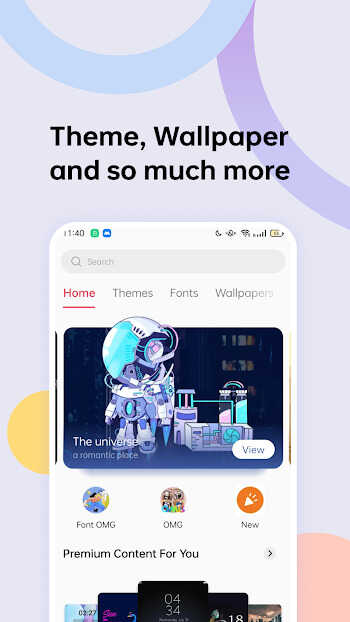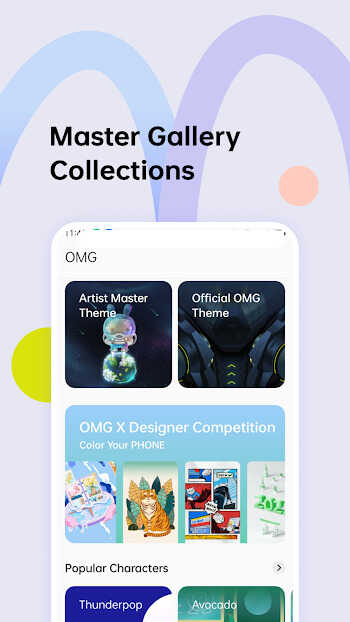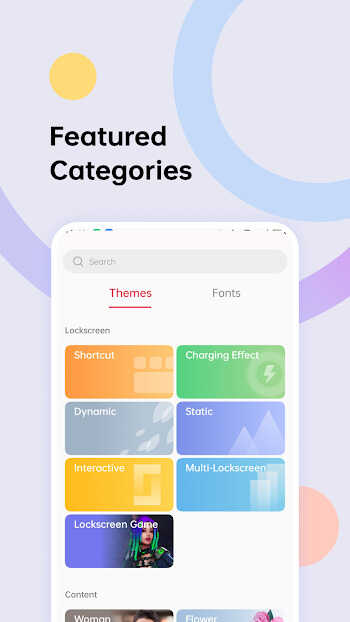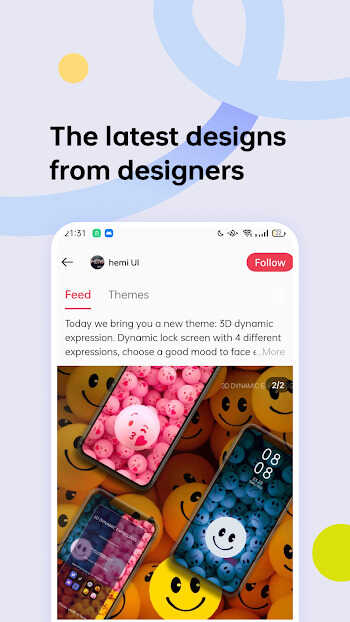Realme Theme Store
Realme Theme Store APK is the official personalization app for Realme devices, offering thousands of themes, HD wallpapers, stylish fonts, and video ringtones. Seamlessly integrated with Realme UI and ColorOS, it lets you transform your phone’s look in seconds while keeping performance smooth. Enjoy curated collections, seasonal updates, and cloud sync to make your Realme truly yours.
Desripción
Contents
Realme Theme Store APK – Unlock Endless Customization Options
If you own a Realme smartphone, you already know how sleek, fast, and capable the hardware is. But have you ever wondered how to make it truly reflect your style? The Realme Theme Store APK is your official gateway to personalization—offering a rich library of themes, wallpapers, fonts, and even video ringtones. Developed and maintained by HeyTap, the same team behind Realme UI and ColorOS, this app is designed to integrate flawlessly with your device while keeping performance smooth and stable.
With thousands of options and regular updates, the Realme Theme Store turns your phone into a canvas for your creativity. Whether you prefer a minimal, professional vibe or a bold, colorful interface, you’ll find endless ways to make your device uniquely yours.
What is Realme Theme Store APK?
Before diving into the features, let’s clarify what this app really is. The Realme Theme Store APK is an official system application built exclusively for Realme and selected OPPO smartphones. On most devices, it comes pre-installed. However, you can also download or update it manually through the APK file to access the latest improvements and designs.
This app is more than just a theme browser—it’s deeply integrated into Realme UI and ColorOS, ensuring every element you apply (icons, colors, animations, fonts) matches the system perfectly. It supports devices running Android 5.0 and above, with newer versions optimized for Android 13 and 14.
Unlike unofficial customization tools, the Realme Theme Store is safe, lightweight, and free of intrusive ads. It’s carefully curated to avoid performance drops or security issues, giving you peace of mind while you customize.
Why Personalization Matters
A smartphone is more than a tool—it’s something you use all day, every day. Personalizing it isn’t just about looks; it’s about making the experience feel comfortable, inspiring, and truly yours.
Here’s why it matters:
-
Express Yourself: Align your phone’s look with your style, whether that’s calm and minimal or bright and artistic.
-
Stay Fresh: Changing themes and wallpapers regularly keeps your interface exciting.
-
Improve Readability: The right fonts and layouts can make information easier to digest.
-
Celebrate Moments: Mark holidays, events, or seasons with matching themes.
By offering a massive variety of customization options, the Realme Theme Store helps you create an interface that matches your personality at any moment.
Exploring the Customization Options
Your phone’s personality is shaped by the details—icons, wallpapers, fonts, and more. The Realme Theme Store organizes all of these in a user-friendly way so you can switch things up without hassle.
Themes – Full Device Makeover in One Tap
Themes are the most powerful customization tool in the Realme Theme Store. A single theme can change your home screen, lock screen, icons, system colors, and animations all at once. Categories range from minimal and professional to playful and artistic. You can preview each theme before applying, and switching takes only one tap.
Wallpapers – From Static Beauty to Dynamic Motion
Wallpapers set the mood every time you unlock your phone. The store features over 2,000 high-quality images, from still HD shots to live wallpapers that move with touch or adapt to the time of day. Scenic landscapes, abstract designs, and trendy graphics are all available to match your mood.
Fonts – Change the Feel of Your Realme UI
Fonts affect both style and usability. The Realme Theme Store offers multiple styles—handwritten, pixel, colorful, and clean modern fonts—that apply across the system. They instantly change how menus, apps, and messages feel without affecting performance.
Video Ringtones – Personalize Every Call
Instead of a static call screen, set a video ringtone or animated background for incoming calls. You can assign specific videos to different contacts or use one for all calls. It’s a small touch that adds personality to your device.
Curated Collections – Seasonal and Trending Picks
If you like fresh designs, the curated collections are for you. Updated monthly, these sets highlight seasonal themes, trending styles, and special-event designs. This means your customization options are always relevant and up to date.
User Experience and Performance
Even with all these features, the Realme Theme Store remains fast and easy to navigate.
-
Clear categories make browsing straightforward.
-
Live previews let you see changes before applying them.
-
Quick loading times ensure you’re not waiting around.
Performance is also a strong point:
-
The app is lightweight, so it won’t slow down your phone.
-
Battery usage is minimal, even when using live wallpapers or video ringtones.
-
Cloud sync ties your favorites to your Realme account, so switching devices or resetting your phone won’t mean losing your preferred look.
Why You Should Try It Today
The Realme Theme Store APK isn’t just a nice extra—it’s a tool that makes your phone more personal, more enjoyable, and more in tune with you.
Here’s what you get:
-
Thousands of options for themes, wallpapers, fonts, and ringtones.
-
Regular updates with fresh content.
-
Official integration for safety and stability.
-
One-tap application for instant transformation.
If you’ve only ever used your Realme phone with the default look, you’re missing out. This app lets you refresh your device as often as you like without risk or complexity.
Quick Tips for Getting the Most Out of Realme Theme Store
-
Enable Automatic Monthly Downloads: Get free themes and fonts without manually searching.
-
Explore by Category: Use filters like “Trending” or “Seasonal” to find designs faster.
-
Save to Favorites: Keep your top picks handy for quick changes.
-
Test Before Applying: Always preview a theme to see how it fits your icons and layout.
-
Mix and Match: Combine wallpapers from one pack with fonts from another for a unique setup.
Final Thoughts
The Realme Theme Store APK gives you something many users overlook—the freedom to make your phone feel like it truly belongs to you. It’s official, safe, and packed with enough variety to keep your device looking fresh for years. Whether you want a subtle, professional appearance or a lively, colorful interface, this app makes it possible in just a few taps.
Download the latest Realme Theme Store APK today and start exploring endless customization options. Your Realme smartphone is ready to look exactly how you want it to—every single day.
FaqS
The Realme Theme Store APK is the official customization app for Realme smartphones. It offers thousands of themes, wallpapers, fonts, and video ringtones, allowing you to personalize your Realme device with ease while maintaining smooth performance and system stability.
Yes, the Realme Theme Store APK is free to download and use. It includes a large collection of free themes, wallpapers, and fonts, with optional premium content available for purchase. This gives you flexibility to personalize your Realme phone according to your preferences and budget.
To install the Realme Theme Store APK, you can either update the pre-installed app on your Realme device via system updates or download the APK file from a trusted source. Once downloaded, open the file, follow the installation prompts, and you’ll be ready to explore its customization features.
No, the Realme Theme Store APK is designed specifically for Realme smartphones and certain OPPO models running Realme UI or ColorOS. While it may install on other devices, full functionality and compatibility are only guaranteed on supported Realme devices.
With the Realme Theme Store APK, you can change your phone’s look using complete themes, static or live wallpapers, system-wide fonts, and video ringtones. You’ll also find curated seasonal collections and trending designs updated monthly to keep your Realme interface fresh and unique.
Images