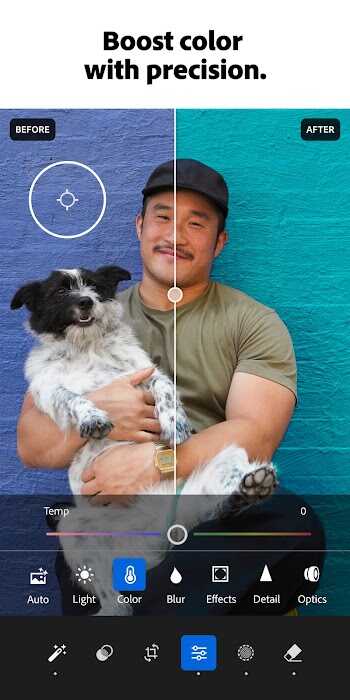Adobe Lightroom
Adobe Lightroom APK is a professional photo and video editor for Android, trusted by millions worldwide. With AI-powered enhancements, advanced presets, RAW support, and Creative Cloud sync, it transforms ordinary shots into stunning visuals. Perfect for beginners, creators, and professional photographers, Lightroom delivers powerful editing tools in a simple, mobile-friendly interface.
Desripción
Contents
Adobe Lightroom APK – Professional Photo & Video Editor
Adobe Lightroom APK brings the power of Adobe’s world-class editing tools directly to your Android device. More than just a filter app, it offers AI-driven enhancements, advanced presets, and precise manual controls that let you transform ordinary shots into professional-quality photos and videos. Trusted by millions of creators worldwide, Lightroom combines ease of use with professional depth, making it the go-to choice for both beginners and seasoned photographers.
Introduction to Adobe Lightroom APK
Adobe Lightroom APK is one of the most advanced mobile photo and video editors available for Android today. Developed by Adobe, the global leader in creative software, it delivers professional-grade editing in a portable, intuitive format. With over 100 million installs and a 4.6★ rating on Google Play, Lightroom stands out as a reliable companion for anyone serious about their visuals.
Unlike many lightweight editing apps that simply layer filters over your images, Lightroom combines AI-powered automation, manual fine-tuning, and cloud synchronization into a seamless workflow. This makes it flexible enough to serve casual users who want quick results, creators who need consistency across social platforms, and professional photographers working with RAW files.
Core Features of Adobe Lightroom APK
Adobe Lightroom APK is packed with features that balance simplicity and depth. Below are the highlights that make it stand out, from one-tap enhancements to community-driven inspiration.
AI-Powered Enhancements & One-Tap Presets
Lightroom’s AI technology automatically analyzes your photo and makes adjustments to exposure, contrast, color temperature, and more. With a single tap, you can dramatically improve a dull shot. Adaptive presets let you instantly apply professional looks, which is perfect for quick social media uploads or when you don’t have time for detailed edits.
Professional Editing Tools for Precision
For those who want total control, Lightroom offers RAW and HDR support, allowing edits with maximum detail. Tools like masking (brush, radial, gradient) let you target specific areas, while healing tools remove blemishes or distractions. Advanced adjustments such as curves, geometry correction, and color grading rival what professionals expect on desktop software.
Video Editing Capabilities
Lightroom doesn’t stop at photos. You can edit videos with the same presets and tools, ensuring your reels or short films match your visual style. Trim clips, adjust exposure frame by frame, and apply consistent color grading so your video content feels polished and cohesive.
Cloud Sync & Creative Cloud Integration
Edits sync automatically across devices using Adobe Creative Cloud. This means you can start editing on your phone while traveling, refine on your tablet, and finalize on your laptop—all without losing progress. Cloud storage also secures your originals, ensuring your files are safe and accessible anytime.
Preset Library & Community Inspiration
Lightroom comes with a rich preset library curated by Adobe professionals. Beyond this, you can explore a global community where photographers share their own presets. This community-driven ecosystem encourages creativity, letting you adopt trending looks or discover fresh editing styles.
Benefits of Using Adobe Lightroom APK
The real strength of Lightroom is not only its features but also how it adapts to different types of users. Whether you’re just starting out or working professionally, the app has something for you.
For Beginners – Easy, Fast & Intuitive
If you’re new to editing, Lightroom’s one-tap presets and clean interface make it effortless to enhance your photos. You don’t need to understand technical jargon—just choose a preset, and your picture transforms instantly.
For Content Creators – Save Time, Stay Consistent
Consistency is key for social media creators. With batch editing, you can copy edits from one image and apply them across an entire set. This makes your Instagram feed or TikTok thumbnails look polished and cohesive without spending hours editing individually.
For Professional Photographers – Full Control
Photographers who shoot in RAW will appreciate Lightroom’s advanced tools. The ability to fine-tune curves, color grading, and local adjustments allows you to achieve the exact aesthetic you envision. Lightroom essentially puts a portable studio in your pocket.
No matter your level, Lightroom ensures your exports are optimized. Choose from JPEG or PNG formats, adjust resolution, and share directly to social platforms. You’ll never have to compromise quality, whether it’s for personal memories or professional campaigns.
How to Use Adobe Lightroom APK (Step by Step)
Getting started with Lightroom is straightforward. Here’s a simple walkthrough to help you go from import to export with confidence.
Import Photos and Videos into Lightroom
Tap the “+” icon to select media from your gallery or capture fresh shots using the built-in camera. Your files are added to your library for easy access.
Apply Presets or Start Manual Editing
Select from Adobe’s preset collection for instant results or dive into manual adjustments using sliders for exposure, highlights, saturation, and more. This dual approach means you can go fast or detailed depending on your goal.
Use Selective Tools – Masking & Healing
Masking tools help isolate subjects or backgrounds for targeted edits. For example, you can brighten a face without affecting the sky. The healing brush removes unwanted elements like dust spots or photo-bombers seamlessly.
Apply Batch Editing for Consistency
Save time by copying settings from one photo and applying them to multiple others. This is ideal for wedding albums, travel collections, or brand campaigns that need a unified look.
When your edits are complete, tap share. Choose export settings that suit your needs—high-resolution for print or optimized files for online platforms. Your photos and videos retain clarity and vibrancy across every channel.
Why Choose Adobe Lightroom APK Over Other Editors?
There are many editing apps available, but Lightroom stands apart because it bridges casual editing with professional-level depth. Some apps provide strong presets, others focus on fun effects, but Lightroom delivers a complete solution:
-
Snapseed is intuitive but lacks cloud sync and a strong community.
-
VSCO offers stylish filters but falls short in advanced manual editing.
-
PicsArt is fun for playful effects but doesn’t meet professional standards.
Lightroom combines AI simplicity, professional precision, and cloud-based reliability, making it the clear choice if you want serious results on mobile.
Final Thoughts
Adobe Lightroom APK is more than just a mobile photo editor—it’s a complete creative studio in your pocket. By blending AI convenience with professional controls, it empowers you to produce visuals that truly stand out.
Whether you’re a beginner who wants quick transformations, a creator striving for consistency, or a professional photographer perfecting RAW images, Lightroom adapts to your workflow. It doesn’t just edit photos; it elevates your ability to tell stories through visuals.
FaqS
Adobe Lightroom APK is used for professional photo and video editing on Android. It provides AI-powered enhancements, advanced presets, RAW support, and cloud sync, allowing users to transform ordinary images into high-quality, share-ready visuals.
Yes, Adobe Lightroom APK supports RAW photo editing. This feature gives photographers full control over exposure, color grading, and fine details, making it an essential mobile tool for professional-level editing.
Absolutely. Adobe Lightroom APK allows you to apply presets, adjust exposure, and color grade video clips. It helps creators keep a consistent look across both photos and videos directly from their mobile devices.
Adobe Lightroom APK stands out because it combines AI-powered one-tap editing with advanced manual controls, RAW and HDR support, and seamless Creative Cloud integration. This makes it more versatile than standard photo editor apps.
Yes, Adobe Lightroom APK is beginner-friendly. It offers one-tap presets and an intuitive interface, while also including advanced tools for professionals. This balance makes it suitable for both casual users and expert photographers.
Images