Amaze File Manager
Desripción
Contents
Amaze File Manager Apk Download for Android
The Amaze File Manager app is an open-source file management software that allows you to explore your Android device’s directories, relocate documents and folders, rename documents, paste and copy files, and so much more.
The first thing that will capture your attention about the Amaze file manager app is its clean, straightforward, and attractive interface. In addition, users may modify the app’s whole color scheme in its settings.
In addition to the standard functionality you’d expect from any file manager (cut, copy, delete, compress, extract, etc.) Amaze file manager offers certain additional features that make dealing with your files even simpler. The fast browse box, for example, provides shortcuts to the folders you use the most often.

Another fascinating feature is its app manager, which allows you to see all of your installed applications and uninstall them if you need to clear up space on your Android.
Amaze File Manager is a convenient yet efficient file manager. It’s still in its infancy, but it already has a solid user interface and impressive functionality.
Is This Amaze File Manager Apk Safe?
There are no costs associated with downloading and using Amaze File Manager for Android. No malware or other security issues were reported after download or usage.
You do not need to be concerned about any security threats since all of the apks on our website are entirely secure and virus-free.
Amaze File Manager Apk Features
This software is packed with incredible options that you must explore. Features of our Amaze file manager download android files are as follows:
Open-source and Lightweight File Manager
Amaze File Manager apk is a free utility software for mobile created by Team Amaze. It is a lightweight open-source file manager that takes design cues from Google’s Material Design standards. It also supports landscape mode and has a number of different theme choices for customers to choose from.
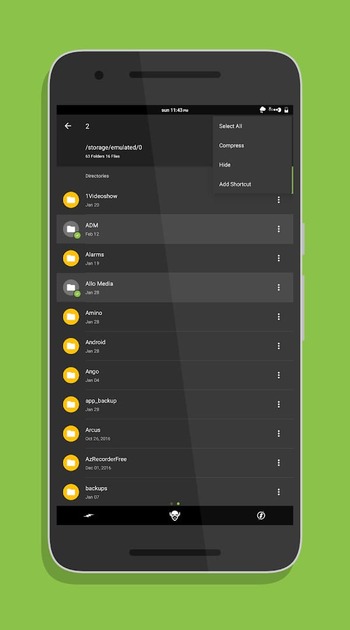
Amaze File Manager, like other solutions on the market such as ES File Explorer and Cx File Explorer, provides a number of extensive options and functionalities in addition to the basics of file management. Being open-source means that consumers get instant access to everything without any intrusive advertisements getting in the way.
Clean and simple
Smartphones often have a file manager as a default application, which is enough for the requirements of the vast majority of users. They are minimal programs designed for simple file management and nothing more.
You may find various third-party alternatives on the market, such as Amaze File Manager if you’re one of the people who need more extensive settings and features.
This file management program opens to a streamlined interface that you can further personalize with a wide range of themes available.
It goes beyond the fundamentals to provide skilled users with features they’ll find useful. Support for the File Transfer Protocol (FTP) and the Server Message Block (SMB) client and server, encryption using Advanced Encryption Standard (AES), and compatibility with cloud storage are all included.
Fast and Reliable
Amaze file manager apk download is a perfect pick if you need a minimalistic file manager that doesn’t sacrifice speed or usability. It’s easy to tweak, packed with useful extras, and performs well. The fact that it is freely available to the public and will get ongoing improvements and community support is an added bonus.
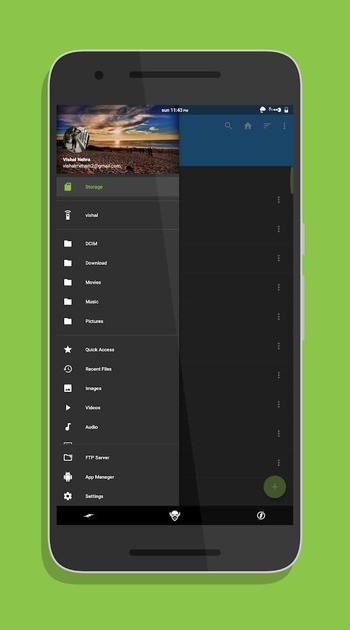
If you have rooted your device, you may use root explorer to examine and modify the files in your operating system. In general, it delivers a fast and trustworthy service. There are minor crashes here and there, but they’re quite infrequent and may be fixed with updates.
Additional Features
- Open source, lightweight, and smart design.
- In accordance with the content design guide.
- Basic features such as cut, copy, delete, compress, and extract are readily available.
- Support for multiple tabs and drag/drop motions.
- Several themes with attractive icons.
- Quick navigation using a navigation drawer.
- Using the Application Manager, you may easily access, back up, or remove apps.
- Support for FTP / FTPS servers.
- SMB and SFTP client support.
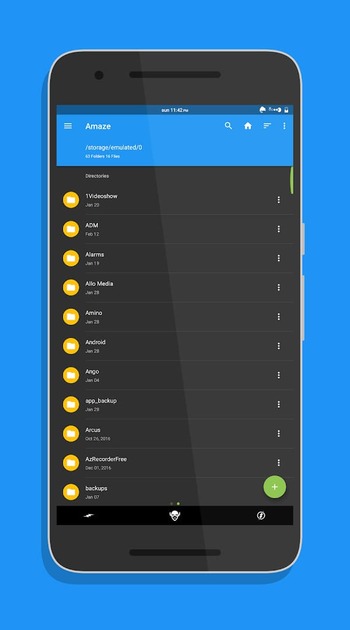
- Access history, and bookmarks, or search for any file instantly.
- Root Explorer is designed for advanced users.
- File encryption and decryption using AES for security.
- Cloud service support.
- Database reader built-in, zip / RR reader, ask reader, text reader.
- No advertisements.
- easy to use and simple interface
- Everything is completely free.
What’s New
- Issues Resolved.
- Simple-Interface.
- Enhanced Speed.
Those seeking the amazing file manager apk for android may end their quest here. You should look at some of the other popular programs offered on our website. You will be able to download a complete version of the program in English and other languages.
To begin installing, you must first choose a file name. If the installation does not begin immediately, go to your Android smartphone’s Settings and enable the “Unknown Sources” setting.
Frequently Asked Questions
Can an APK downloaded from this website be updated via the Play Store?
Obviously, yes. The Play Store downloads from Google’s servers and page loading from websites are the same, with the exception of downloading and installing your service. After you download the newest version of the app, updates will begin immediately.
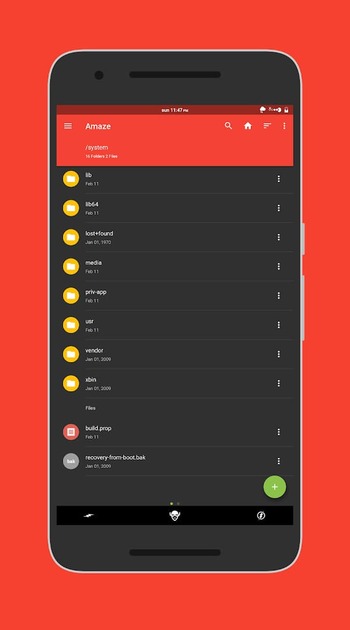
Why do I need Android App Permission in order to get Amaze File Manager Apk?
Applications need access to certain device systems. When you install a program, you will be informed of all the rights it requires.
Conclusion
After reading this review, you should now hopefully have all of your questions about the Amaze file manager download addressed. If so, go ahead and install it on your Android smartphone so that you can start using it right away.
Our website is a reliable APK download site that provides users with access to a large selection of applications to pick from. You may get further information on the Amaze File Manager apk for android by going to the official developer website.
Take a look at some of the other widely used applications available on our website. Your valuable feedback and suggestions are much appreciated.

