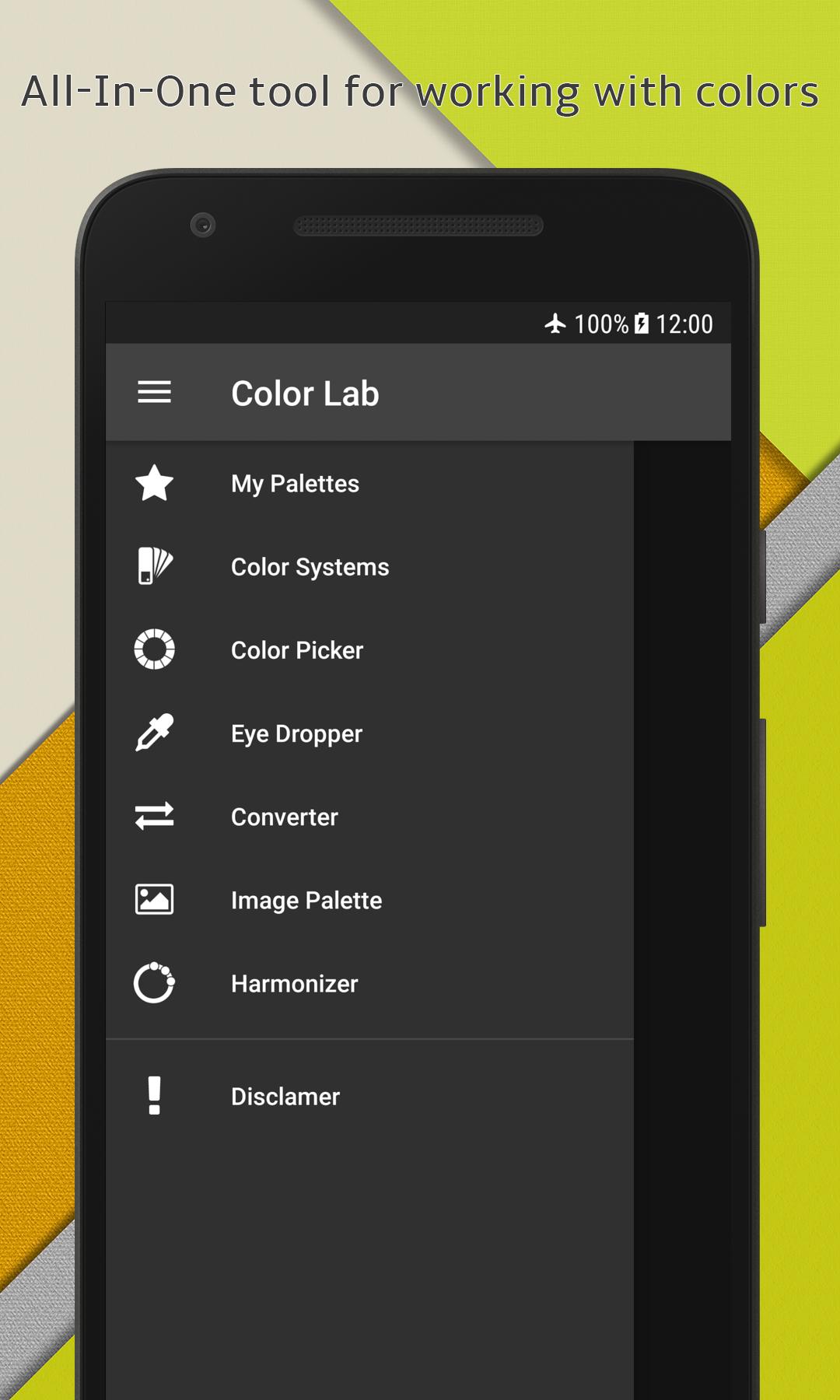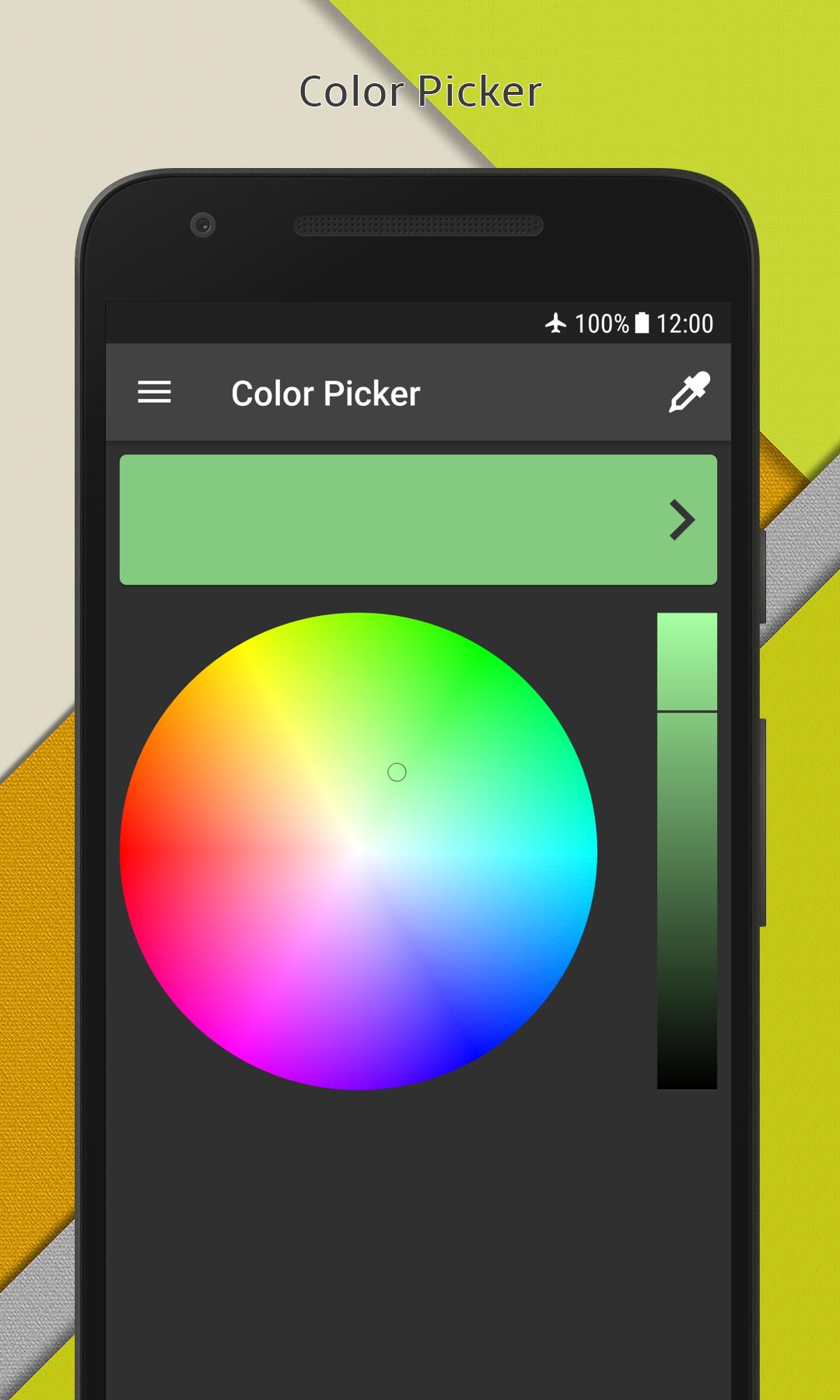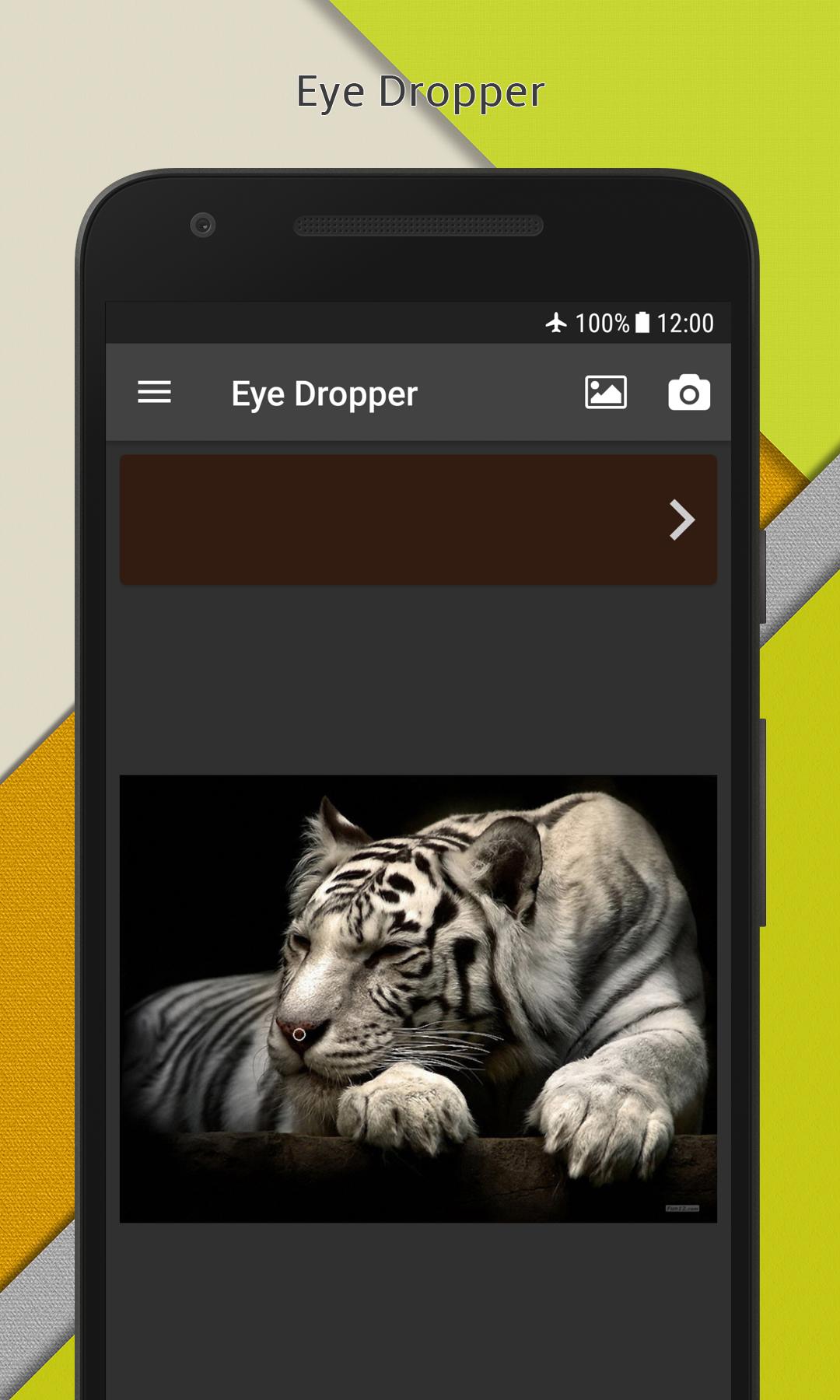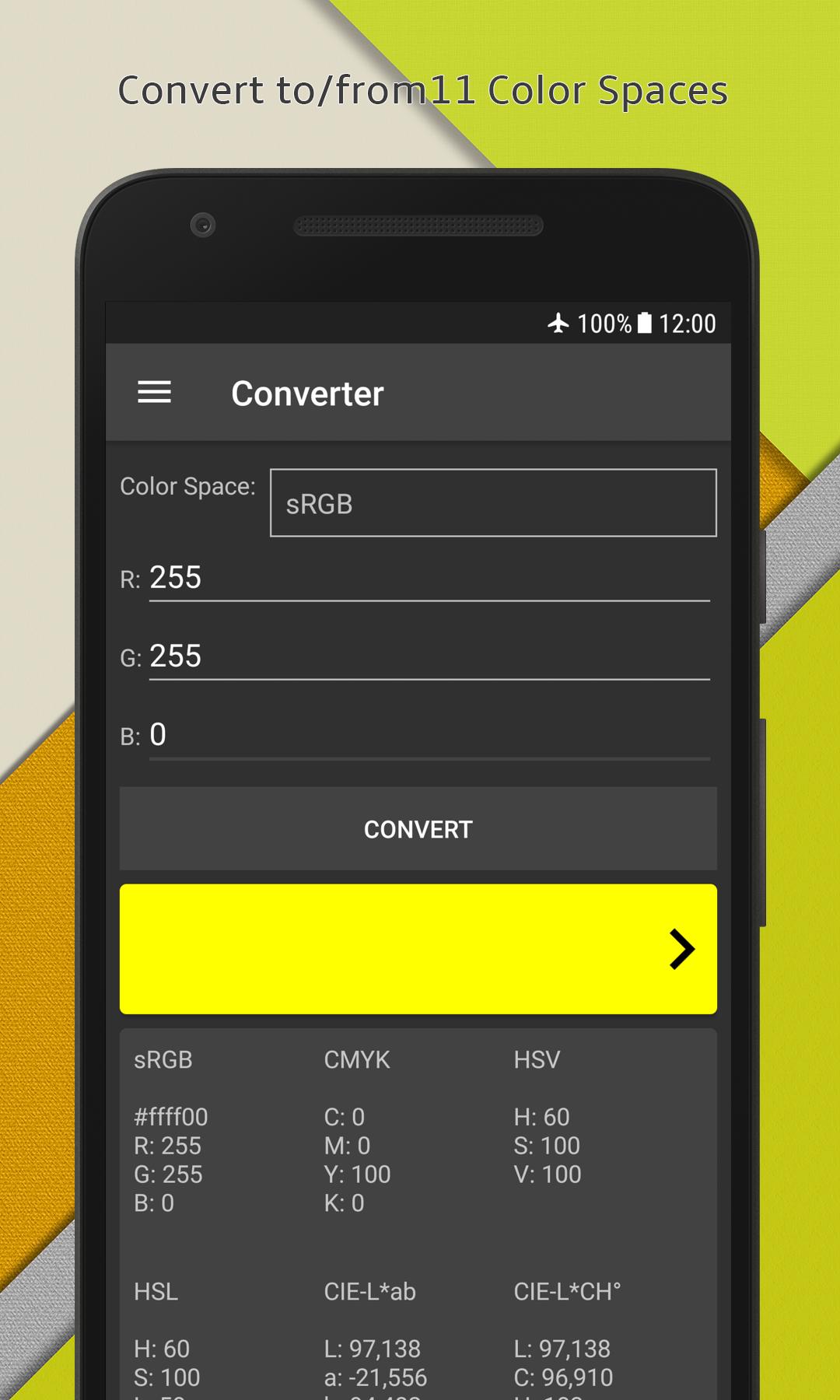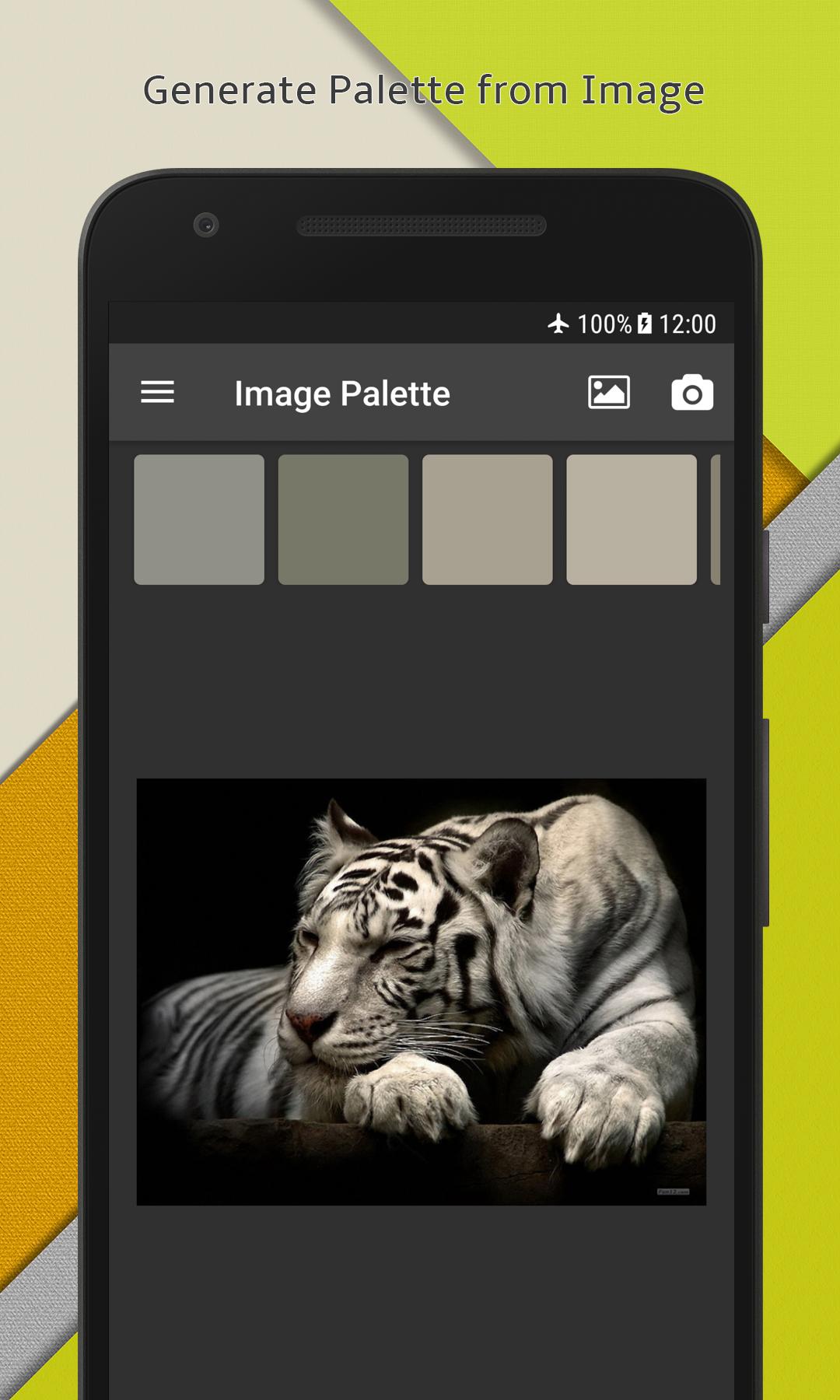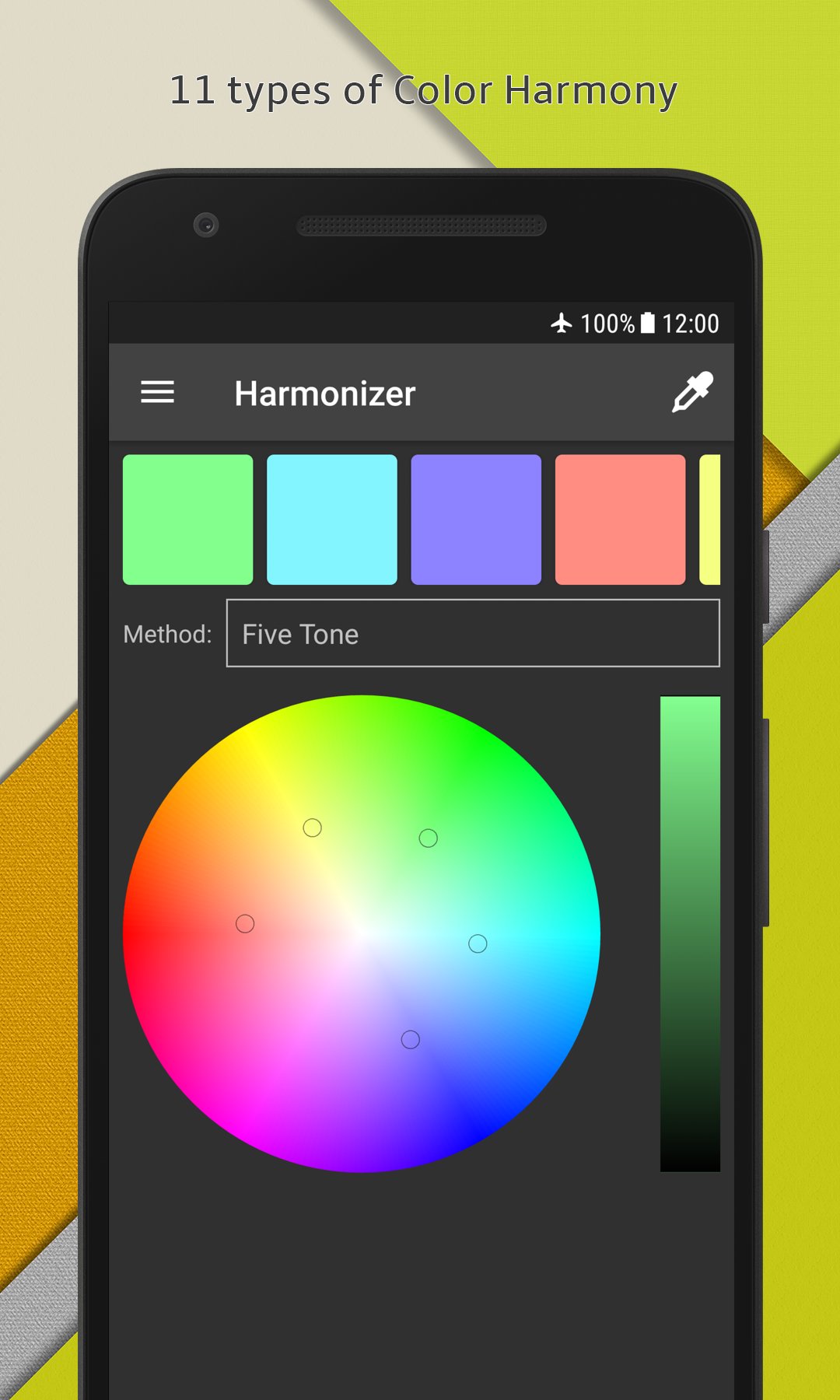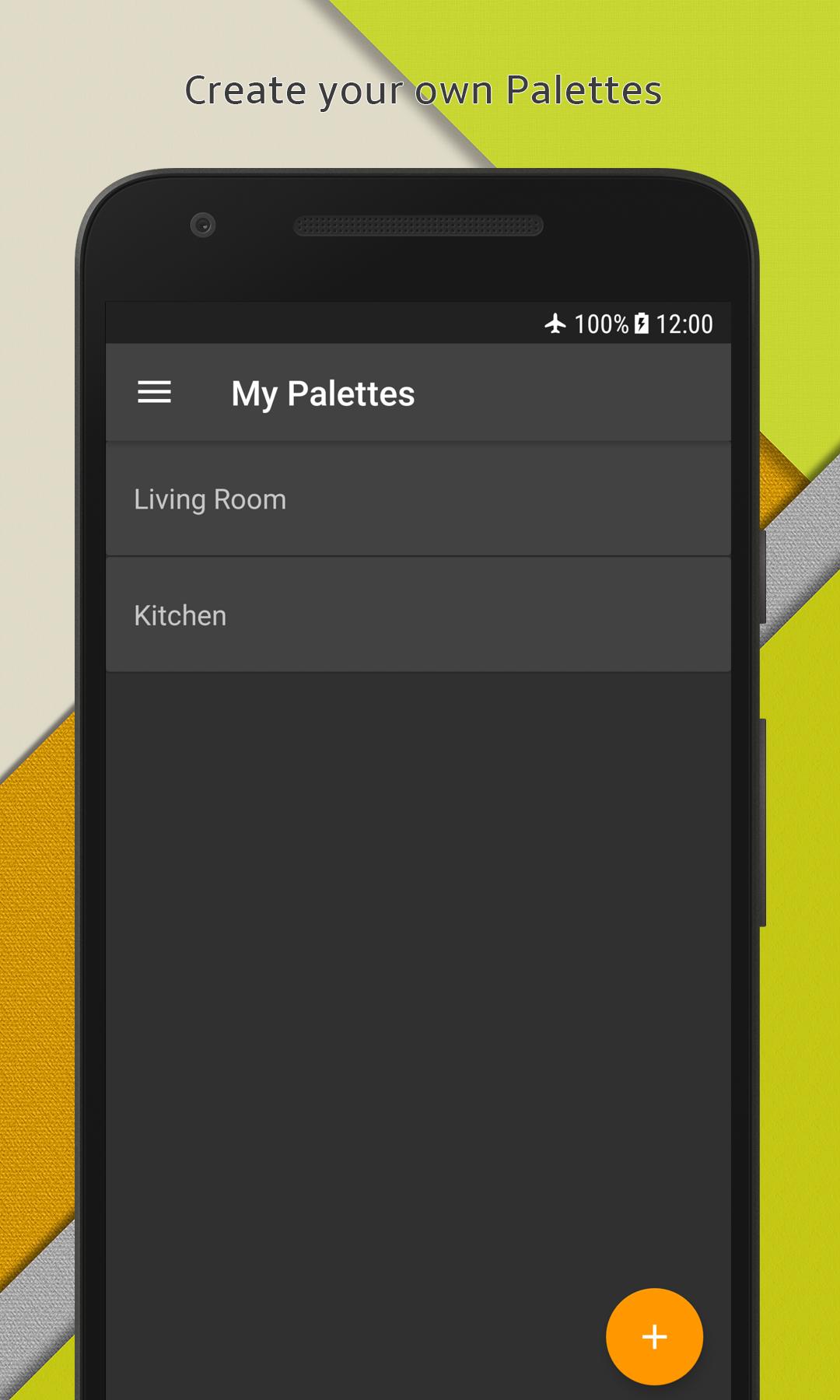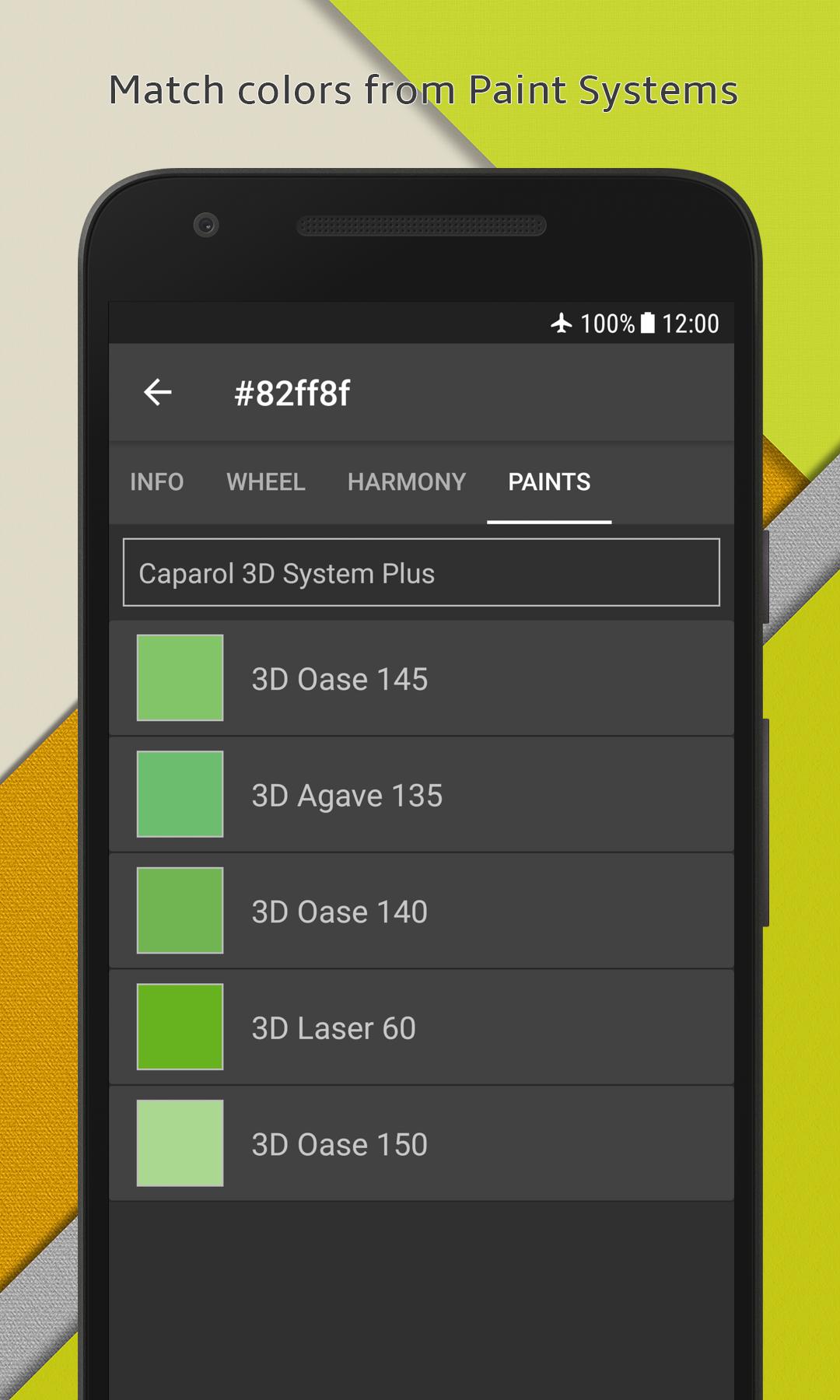Color Lab
Desripción
Contents
Color Lab APK Overview
Color Lab APK is an exciting app developed by Vilka Studios for Android users, offering a comprehensive tool for exploring and managing colors. This app provides access to 118 color systems with over 112,000 shades, making it ideal for designers, artists, and anyone who loves playing with colors.

Whether you’re creating palettes, picking colors from images, or converting between color spaces, Color Lab APK has everything you need. It’s a significant tool because it combines ease of use with professional-grade features, helping users unleash their creativity and perfect their projects effortlessly.
Color Lab APK Features and Functionality
Color Lab APK is a powerful tool designed to offer a wide range of color-related functionalities for Android users. Whether you’re an artist, designer, or someone who loves experimenting with colors, this app has everything you need. It simplifies color selection, palette creation, and color space conversion while maintaining a user-friendly interface.
Color Systems
With Color Lab APK, users can access 118 Color Systems, providing over 112,000 colors. Popular systems like Benjamin Moore, Dulux, and British Standard are included, making it easy to find the exact color you’re looking for, whether you’re working on a design project or just exploring new shades.
Color Picker
The Color Picker allows users to select colors directly from images in their gallery or in real-time using their device’s camera. This feature is especially useful for those who want to capture the perfect color from nature, objects, or photos, making it versatile and creative.
Eye Dropper
The Eye Dropper tool ensures precise color selection from any image or camera feed.
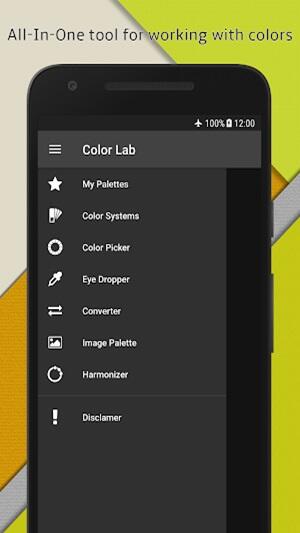
By zooming in on specific areas, users can pinpoint the exact hue they need, perfect for creating accurate designs and color matches.
Color Space Converter
The Color Space Converter feature is a professional tool that converts colors between different color spaces like CIE-L*ab, CMYK, HSL, HSV, and sRGB. This is crucial for ensuring that your colors look consistent across different platforms and materials.
Image Palette Generator
The Image Palette Generator allows users to generate beautiful color palettes from any image.
By analyzing the dominant colors in the picture, this tool makes it easy to create harmonious color schemes for any project.
Color Harmonizer
The Color Harmonizer provides 11 different types of color harmony, such as Complementary, Triadic, and Analogous. This feature helps users create visually appealing and balanced color combinations with ease.
Color Info
Color Lab APK lists the 5 closest colors from each Color System to any selected shade. This feature is especially helpful for finding similar colors or alternatives across different color systems.
Palette Management
The Palette Management feature allows users to save, edit, and share their color palettes. You can rename your palettes, making it easy to organize and revisit them later for future projects.
Wallpaper Setting
With Wallpaper Setting, you can set any color or palette as your device’s wallpaper, giving your Android a personalized and vibrant look.
Online Image Color Picker
The Online Image Color Picker enables users to input an image URL and pick colors from that image.
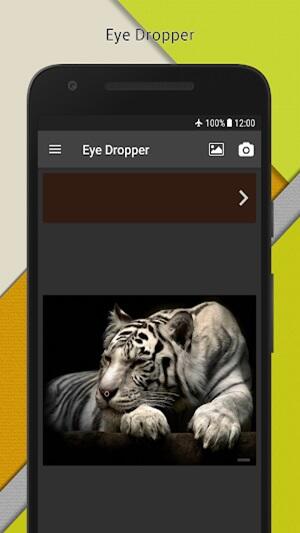
This feature is perfect for those who want to extract colors from online images without downloading them.
RGB Color Mixer
The RGB Color Mixer lets users manually adjust RGB values to create custom colors. This feature is perfect for those who want complete control over their color creation process, ensuring precision and creativity.
Color Lab APK Comparisons with Similar Apps
Color Lab APK is packed with features designed to help users explore, create, and manage colors effortlessly. But how does it compare to other popular apps in the color space? Let’s see how it stacks up against Adobe Capture, Color Grab, and Pixolor in terms of features, performance, and user experience.
Adobe Capture
When compared to Color Lab APK, Adobe Capture offers more than just color selection—it also lets users create patterns, brushes, and vector shapes. However, Color Lab APK stands out with its 118 Color Systems and detailed color management tools like the Color Space Converter and Color Harmonizer. While Adobe Capture integrates well with Adobe Creative Cloud, making it a go-to for professional designers, Color Lab APK is more specialized for users focusing purely on colors, offering a more intuitive interface for those who want direct access to color systems and palette creation.
Color Grab
Color Grab is another popular color-picking app that allows real-time color detection and palette creation. However, Color Lab APK excels in terms of variety, offering more advanced features like the Image Palette Generator and Online Image Color Picker. While Color Grab is known for its accuracy in picking colors in real-time, Color Lab APK offers a more complete experience with features like the RGB Color Mixer and Palette Management, making it more versatile for users who want detailed control over their color selections.
Pixolor
Pixolor is known for its live color picker and floating color tool, which makes it easy to select colors from the screen without switching between apps. While this feature is convenient, Color Lab APK provides a more comprehensive color experience, with additional tools like the Eye Dropper and Color Info,

allowing users to not only pick colors but also understand their closest matches across multiple Color Systems. Pixolor is great for quick color grabs, but Color Lab APK offers deeper functionality, making it ideal for users who need to convert colors between spaces or create detailed palettes.
In summary, Color Lab APK offers a more specialized and feature-rich environment compared to its competitors. Its wide array of tools, like the Color Picker, Color Harmonizer, and Palette Management, makes it the perfect choice for users seeking a comprehensive, professional-grade color tool for their projects.
Pros and Cons
Color Lab APK offers a powerful and comprehensive toolset for anyone looking to explore and create with colors. However, like any app, it comes with its strengths and some limitations. Let’s take a look at the key pros and cons to consider when using Color Lab APK.
Pros
One of the standout pros of Color Lab APK is its access to 118 Color Systems with over 112,000 colors, making it perfect for both casual users and professionals. The Color Picker and Eye Dropper tools make it incredibly easy to select colors from images or in real time, while the Color Harmonizer helps users create visually stunning palettes. Additionally, the Palette Management feature allows users to save, edit, and share their favorite color combinations, making it highly practical for ongoing projects. Its intuitive design and ease of navigation are also major positives.
Cons
However, Color Lab APK does have a few cons. For instance, while the Color Space Converter is a useful feature, it can be complex for beginners to fully grasp without some prior knowledge. The Wallpaper Setting and RGB Color Mixer are fun additions, but may not be widely useful to all users.
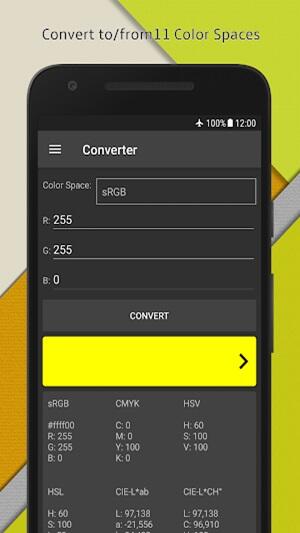
Additionally, the app contains ads, which may disrupt the user experience, and some features, like certain palette customization options, are locked behind in-app purchases. These limitations might make the app less appealing to those looking for a completely free solution.
Conclusion
Color Lab APK is perfect for designers, artists, and anyone who loves experimenting with colors. Its vast color systems and creative tools make it an essential app for both casual users and professionals. If you’re looking to explore new color schemes or create stunning palettes, this app is worth a try. Download Color Lab APK today and unlock endless possibilities for your creative projects. Dive into its features, save your favorite palettes, and bring your color ideas to life!
Images