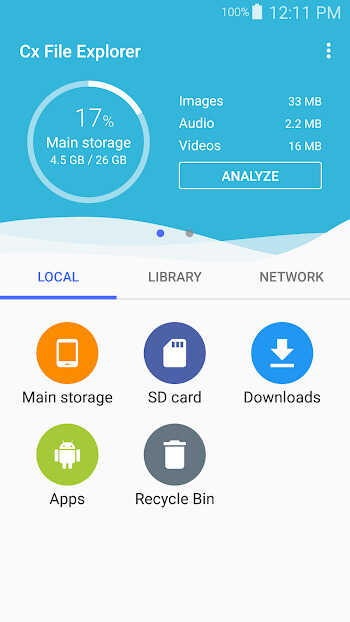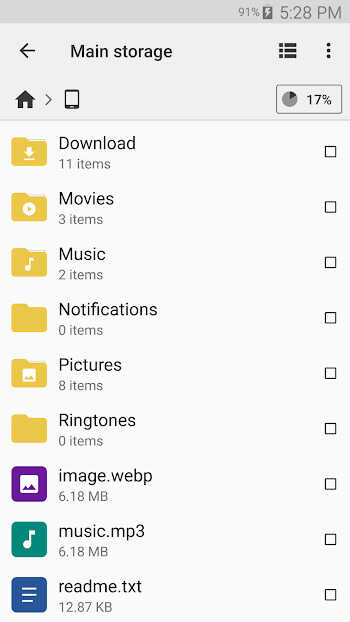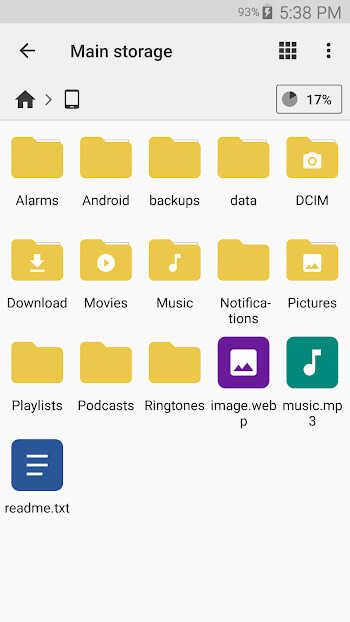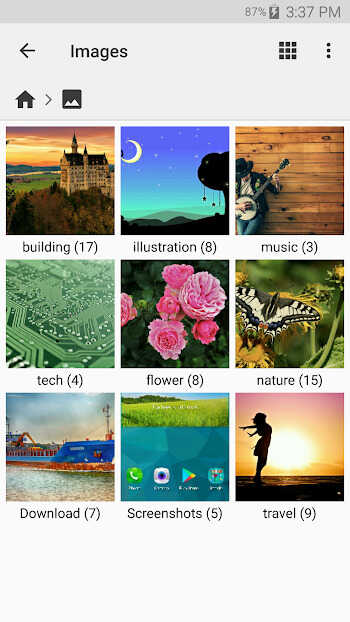Cx File Explorer
Cx File Explorer APK is a powerful, ad-free file manager for Android that combines file organization, fast sharing, and smart cleaning tools in one lightweight app. Easily manage files across your device, SD card, cloud services, and network storage. Enjoy a clean Material Design interface, bulk actions, visual storage analysis, and secure file recovery — all designed to make managing your digital life effortless.
Desripción
Contents
- 1 Cx File Explorer APK – Manage, Share & Clean Files Effortlessly
- 2 Meet Cx File Explorer APK – Your All-in-One File Solution
- 3 Effortless File Management – Organize Without the Hassle
- 4 Instant File Sharing Options – Local, Cloud, and Network
- 5 Smart Storage Cleaning – Free Up Space in Seconds
- 6 Making the Most of Cx File Explorer – Tips & Tricks
- 7 Conclusion
Cx File Explorer APK is one of the most complete and user-friendly file management tools for Android. With its clean Material Design interface, it lets you organize files, share data seamlessly, and free up storage space — all without intrusive ads. Whether you’re arranging documents for work, sending photos to friends, or cleaning unused files to speed up your phone, Cx File Explorer ensures everything feels smooth and efficient.
Trusted by millions worldwide, this all-in-one file solution combines speed, versatility, and simplicity in one lightweight package. Let’s take a closer look at what makes it stand out and how you can make the most of its powerful features.
Meet Cx File Explorer APK – Your All-in-One File Solution
Your phone should work for you, not the other way around. Cx File Explorer APK is designed to replace multiple separate tools with a single, easy-to-use app. Instead of juggling different apps for file management, cloud access, and storage cleaning, you can handle it all here.
It works with your device’s internal storage and SD card while integrating with major cloud services such as Google Drive, Dropbox, OneDrive, and Box. This means you can browse, copy, move, and manage local and cloud files in one place.
The interface follows Google’s Material Design principles, so navigation feels natural even if you’re new to file managers. Three main tabs — Local, Library, and Network — make finding and managing content straightforward. Whether you’re sorting your music, removing duplicate videos, or moving work documents to a NAS server, this app helps you get it done without hassle.
Effortless File Management – Organize Without the Hassle
When it comes to managing files, Cx File Explorer APK puts all essential actions at your fingertips. This section explains how its flexible file operations, broad compatibility, and smooth interface make everyday file tasks easier.
All the File Operations You Need in One App
From everyday tasks to advanced needs, Cx File Explorer covers it all. You can:
-
Copy, move, rename, and delete files.
-
Compress into ZIP or RAR formats.
-
Extract archives, including password-protected and 7-Zip files.
Bulk selection and drag-and-drop gestures make organizing multiple files quick and intuitive. Whether you’re tidying up photos, reorganizing documents, or archiving old videos, the process feels straightforward and efficient.
Multi-Format and Multi-Storage Support
The app handles almost any file type — images, videos, audio tracks, documents, APKs, and compressed archives. It works across:
-
Internal phone memory.
-
External SD cards.
-
NAS devices and servers.
-
Cloud accounts like Google Drive and Dropbox.
You can even connect to LAN or use protocols such as FTP, FTPS, SFTP, SMB, and WebDAV, allowing access to shared folders and remote storage directly from your phone.
A good file manager should make finding content quick, and Cx File Explorer delivers. Features include:
-
Instant search with filters.
-
Shortcuts to frequently used folders.
-
Multi-select options for batch actions.
The clean layout means you can dive deep into nested folders without losing track of where you are.
Instant File Sharing Options – Local, Cloud, and Network
Sharing files shouldn’t be complicated. With Cx File Explorer APK, you can send or receive content easily, whether it’s on your device, in the cloud, or over a network.
The app connects to major cloud services so you can transfer files without logging into separate apps. It also supports direct sharing through FTP, SFTP, SMB, and WebDAV protocols — ideal for home offices, collaborative projects, or simply moving large files quickly.
You can even turn your phone into an FTP server, making it easy to share files with a PC or another mobile device without using cables. Whether it’s a batch of high-resolution photos, a large video, or important work documents, the process is fast and reliable.
Smart Storage Cleaning – Free Up Space in Seconds
A cluttered phone can slow you down, but keeping it clean doesn’t have to take hours. This section covers how Cx File Explorer APK helps you identify, remove, and recover files for optimal performance.
Junk File and Duplicate Removal
Over time, devices collect unnecessary items — cached data, leftover app files, duplicate photos, and more. With one tap, Cx File Explorer scans for these and gives you a clear list to review before deletion. The result: hundreds of megabytes or even gigabytes of freed space.
Visual Storage Analysis with Graphs
Instead of guessing where your storage went, a visual chart shows exactly how much space is taken by photos, videos, apps, and other file types. You can drill down to see the largest files or folders and take action immediately — delete, move, or compress them.
Recycle Bin for Safe File Recovery
Mistakes happen. If you delete something by accident, the Recycle Bin lets you restore it easily. It’s a safeguard that prevents data loss and gives you peace of mind while cleaning up.
Making the Most of Cx File Explorer – Tips & Tricks
Knowing the features is one thing; using them effectively is another. Here are ways to unlock the app’s full potential:
-
Use the Network Tab for Remote Access
Add connections like FTP, SFTP, SMB, or WebDAV to manage files on your PC, server, or another phone without transferring them physically. -
Schedule Regular Cleanups
Set a weekly reminder to run the storage cleaner. A quick scan can keep your device running at peak performance. -
Backup APKs for Favorite Apps
Export APK files so you can reinstall them anytime — especially useful if an app becomes unavailable later. -
Combine Multiple Cloud Accounts
Manage all your cloud storage in one place instead of switching between separate apps.
Conclusion
Cx File Explorer APK isn’t just another file manager — it’s a reliable companion for keeping your Android organized, connected, and clutter-free. With powerful file operations, smooth sharing options, and intelligent cleaning tools, it removes the friction from everyday storage management.
Whether you’re a casual user who just wants a tidy phone or a power user juggling local, network, and cloud storage, Cx File Explorer offers the balance of simplicity and strength you need. Download it today and take control of your files effortlessly.
FaqS
Cx File Explorer APK is a free, ad-free file manager for Android that lets you manage, share, and clean files easily. You can organize documents, photos, videos, and apps, access cloud services, connect to network storage, and free up space with built-in cleaning tools.
To install Cx File Explorer APK, download the file from a trusted source, enable “Install from Unknown Sources” in your phone’s settings if needed, and follow the on-screen instructions. Once installed, you can start managing, sharing, and cleaning your files immediately.
Yes. Cx File Explorer APK supports major cloud services like Google Drive, Dropbox, OneDrive, and Box. You can add your accounts to the app and manage both local and cloud files in one place without switching between different apps.
Yes. Cx File Explorer APK includes a smart storage cleaner that removes junk files, duplicate items, and unused APKs. It also offers visual storage analysis to help you quickly identify large files and free up space on your Android device.
Cx File Explorer APK is designed to be safe, lightweight, and completely free of ads. It uses a clean Material Design interface, offers secure file recovery through its Recycle Bin, and gives you full control over your storage without unnecessary distractions.
Images