Contents
Introduction to Deleting Instagram Accounts
In the digital age, Instagram has emerged as more than just a social media platform; it’s a vibrant community where millions share life’s moments, from the mundane to the extraordinary. Yet, amidst this digital tapestry, the need to step back arises for some. Whether it’s a quest for privacy, a detox from social media, or a desire to escape the constant barrage of curated content, the reasons to bid farewell to Instagram are as varied as its user base. Deleting an Instagram account isn’t just a technical step; it’s often a significant digital milestone, marking a change in how one chooses to interact with the world. As we delve into the hows and whys of account deletion, it’s crucial to understand the impact it has—not just on your digital footprint, but on your personal narrative in the ever-evolving social media landscape.
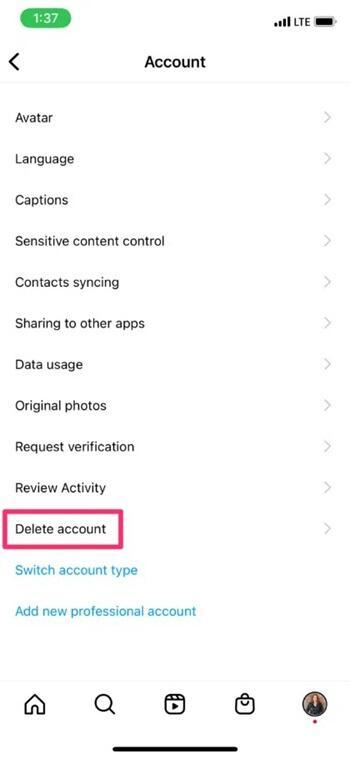
Understanding Account Deletion vs. Deactivation
When navigating the crossroads of Instagram account management, it’s vital to distinguish between two divergent paths: account deletion and account deactivation. Each option carries its implications and reversibility, making the choice significant based on your digital intentions.
Permanent Deletion:
- Irreversibility: Once you delete your Instagram account, it’s gone forever, along with all your photos, videos, followers, and likes. There’s no option to recover or restore once the deletion process is complete.
- Data Loss: Deleting your account means permanent loss of your content. This includes your profile, images, videos, comments, likes, and followers.
- Time Frame: Post-deletion, Instagram holds onto your data for a brief period for recovery purposes, but after that, it’s irretrievably deleted.
Temporary Deactivation:
- Reversibility: Deactivating your account is a temporary measure. Your profile, photos, comments, and likes are hidden until you reactivate it by logging back in.
- Content Preservation: Unlike deletion, deactivation keeps all your content intact and simply hides it from public view. You can restore your account to its full glory at any time.
- Accessibility: During deactivation, other users cannot access your profile or content, but your account remains recoverable and restorable at your discretion.
Understanding these differences is crucial in making an informed decision about your digital presence on Instagram, whether you’re seeking a temporary break or a permanent goodbye.
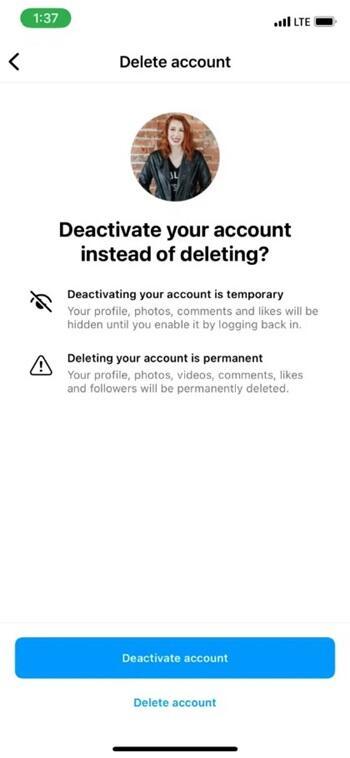
Steps to Permanently Delete Your Instagram Account
Preparing for Deletion
Before you take the irreversible step of deleting your Instagram account, it’s crucial to prepare adequately. This preparation ensures you don’t lose valuable content and fully understand the implications of your decision.
- Back-Up Your Data: Before deletion, download a copy of your Instagram data. This includes your photos, videos, comments, and profile information. Instagram provides an option to request this data from your account settings.
- Review Your Connected Apps: If you’ve used Instagram to log in to other apps or services, make arrangements to access those services with alternative methods.
- Inform Your Contacts: If you use Instagram as a primary communication tool, inform important contacts about your decision and provide alternate ways to stay in touch.
- Reflect on Your Decision: Take a moment to consider the impact of deleting your account. Understand that this action is permanent and cannot be undone.
The Deletion Process
Once you’re prepared, follow these steps to permanently delete your Instagram account:
- Access the Delete Your Account Page: Instagram requires you to visit a specific page for account deletion. You can’t delete your account from within the app; you need to use a web browser.
- Log In: If you’re not logged into Instagram on the web, you’ll be prompted to log in to your account.
- Select a Reason for Leaving: Choose an option from the drop-down menu next to ‘Why are you deleting your account?’
- Re-enter Your Password: Confirm your decision by re-entering your password.
- Permanently Delete Your Account: Click on ‘Permanently delete my account’. Remember, this step is irreversible.
- Confirmation: Once completed, your account, along with all your data, will be permanently removed from Instagram.
By following these steps, you can ensure a smooth and thoughtful departure from Instagram, should you choose to do so.
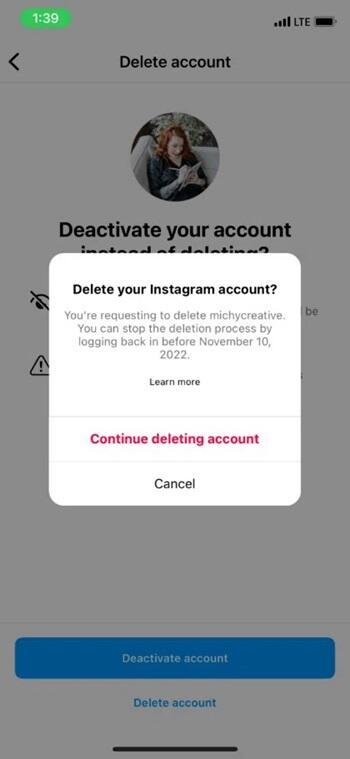
How to Temporarily Deactivate Your Account
If you’re seeking a hiatus from Instagram without permanently deleting your digital footprint, temporarily deactivating your account is the ideal route. This process allows you to take a break and return when you’re ready, with your content and connections intact. Here’s how you can temporarily deactivate your Instagram account:
- Log In via Web Browser: Unlike deletion, deactivation can be done through the Instagram website. Currently, you cannot deactivate your account directly through the app.
- Navigate to Your Profile: Once logged in, go to your profile by clicking on your avatar in the top right corner.
- Edit Profile: On your profile page, select ‘Edit Profile’.
- Scroll Down to ‘Temporarily Disable My Account’: At the bottom of the Edit Profile section, you’ll find the option to ‘Temporarily disable my account’.
- Choose a Reason for Deactivation: Instagram will ask why you’re deactivating your account. Select a reason from the drop-down menu.
- Re-enter Your Password: Confirm your identity by re-entering your password.
- Deactivate Your Account: Click on ‘Temporarily Disable Account’. Your profile, photos, comments, and likes will now be hidden until you choose to reactivate your account by logging back in.
- Reactivation: To reactivate, simply log in to Instagram either via the app or web. Your profile and its content will be restored.
This process ensures your Instagram presence is paused, not erased, giving you the flexibility to return to your digital social circle when you’re ready.
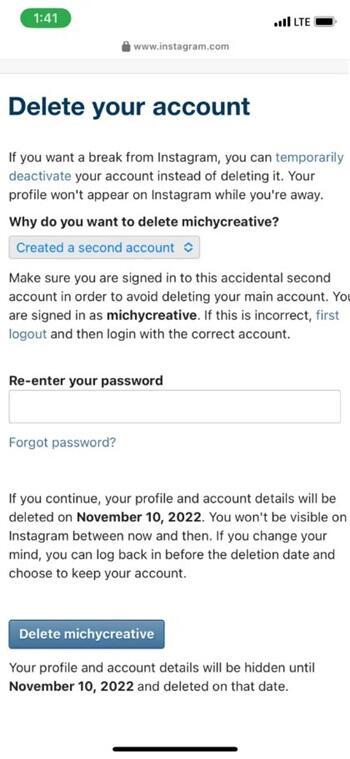
FAQs About Instagram Account Management
Navigating Instagram’s account management options can raise several questions, especially regarding deletion and deactivation. Here are some common queries addressed to help you understand these processes better:
Q1: Can I recover my Instagram account after deletion?
- A: No, once your Instagram account is permanently deleted, it cannot be recovered. This includes all your photos, videos, followers, and likes. It’s essential to be certain about this decision before proceeding.
Q2: How long does Instagram keep my data after I delete my account?
- A: Instagram holds onto your data for a short period post-deletion for recovery purposes in case of accidental deletion. However, after this brief period, your data is permanently erased.
Q3: Can I deactivate my account for an extended period?
- A: Yes, you can deactivate your Instagram account for as long as you need. There’s no specific time limit for deactivation. Your profile will remain hidden until you decide to log back in and reactivate it.
Q4: Is it possible to manage my Instagram account settings through the app?
- A: While certain settings can be managed through the Instagram app, actions like permanent account deletion and temporary deactivation can only be done through a web browser.
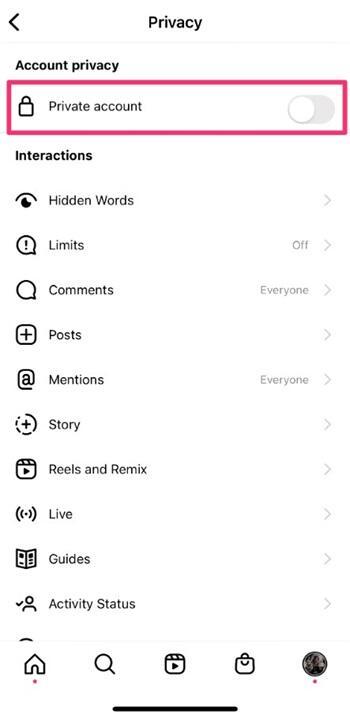
Q5: Will my messages be deleted if I deactivate or delete my account?
- A: Upon account deactivation, your messages are preserved and will be visible again once you reactivate. However, if you delete your account, all messages are permanently deleted along with your profile.
Understanding these aspects ensures a well-informed approach to managing your Instagram account, whether you choose to take a break or leave the platform permanently.
Conclusion: Things to Consider Before Account Deletion
Deciding to delete or deactivate your Instagram account is a significant digital decision, one that impacts not just your online presence but also your social connections. Before taking this step, consider the permanence of deletion versus the temporary nature of deactivation. Remember, deletion is irreversible, and all your data — photos, videos, and interactions — will be permanently lost. As a precaution, always back up your data. This ensures that your digital memories are preserved, even if your Instagram journey comes to an end. Ultimately, whether it’s a permanent goodbye or a temporary respite, this decision should align with your digital well-being and personal preferences in the ever-evolving social media landscape.