Sam Helper
Desripción
Contents
Sam Helper APK Overview
Sam Helper APK is a powerful tool designed to give Android users complete control over their device’s customization and performance. Developed by sam helper Dev and published by Sam Helper, this versatile app offers a wide range of features like theme and font management, system setting tweaks, and advanced app control.
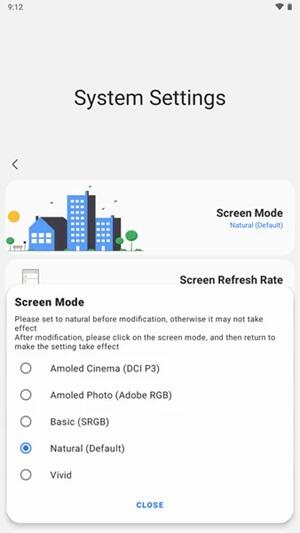
It stands out by allowing users to access deeper settings that are often unavailable in standard apps. With over 200,000 downloads, it’s clear that Sam Helper APK has become a go-to for those looking to personalize and optimize their Android experience, making it an essential tool for customization enthusiasts.
Sam Helper APK Features and Functionality
Sam Helper APK is an all-in-one app for users who want to take their Android device customization to the next level. With a variety of powerful tools and settings, it provides everything you need to make your device truly unique. Let’s explore its main features and how they can enhance your user experience.
Theme and Font Settings
One of the standout features of Sam Helper APK is its Theme and Font Settings. You can personalize your device with a range of themes, fonts, and app icons to match your style. Easily install or uninstall themes and fonts, and change wallpapers to keep your Android device looking fresh and unique. This feature gives users creative freedom to truly express themselves through their device’s appearance.
System Settings
The System Settings feature in Sam Helper APK offers advanced customization options to optimize your device’s performance. Adjust display settings, like changing the color space to AMOLED or Basic, and modify screen refresh rates for a smoother experience. You can also enable or disable status bar icons and access advanced network settings. Some features might require root permissions or ADB, but for those who can use them, the control over the device is unparalleled.
Shizuku Terminal
For more tech-savvy users, the Shizuku Terminal in Sam Helper APK is a powerful tool. It allows you to run commands directly on your device, giving you deeper access to system controls. This feature requires Shizuku to be installed on your device, making it ideal for those who enjoy tweaking their devices beyond standard app functionalities.
App Manager
The App Manager in Sam Helper APK simplifies the way you manage your apps. You can uninstall apps, export APKs, and even install dual apps for different profiles.
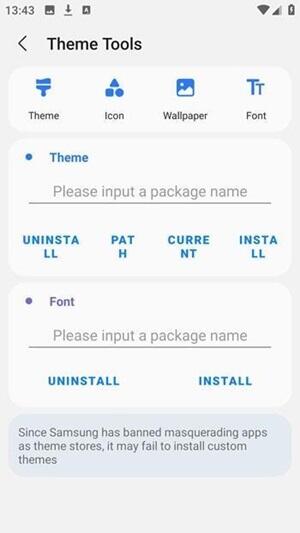
It also provides detailed hardware information, like battery cycles and Android version, giving you complete control over your device’s app ecosystem.
Customization Options
Finally, Sam Helper APK offers extensive Customization Options. Whether you prefer a light or dark theme, or want your app to match the system settings automatically, this app has you covered. It ensures that your device not only performs well but also looks exactly how you want it to.
Sam Helper APK Comparisons with Similar Apps
When it comes to customizing and optimizing your Android device, there are several popular apps available, each offering unique features. In this section, we’ll compare Sam Helper APK with three well-known alternatives—Samsung Good Lock, Nova Launcher, and Greenify—to see how it stands out in terms of features, performance, and user experience.
Sam Helper APK vs. Samsung Good Lock
Samsung Good Lock is a customization app specifically designed for Samsung devices, offering features like UI tweaks, lock screen customization, and more. While Samsung Good Lock is excellent for its seamless integration and polished experience, it’s limited to Samsung devices only. On the other hand, Sam Helper APK offers a broader range of customization options, including System Settings adjustments and Theme and Font Settings, and is compatible with more Android devices. This makes Sam Helper APK a more versatile choice for users who want deep customization beyond just the UI.
Sam Helper APK vs. Nova Launcher
Nova Launcher is one of the most popular Android launchers known for its smooth performance, extensive customization options, and gesture controls. It excels in home screen management, app drawer customization, and creating a personalized look. However, Sam Helper APK goes beyond just the launcher interface by providing system-level modifications through features like the Shizuku Terminal and detailed App Manager options. While Nova Launcher is great for casual customization, Sam Helper APK offers a more comprehensive toolset for users who want to tweak their devices at a deeper level.
Sam Helper APK vs. Greenify
Greenify is an app focused on improving battery life by hibernating background apps, reducing battery drain, and enhancing performance. It’s particularly useful for users who want a lightweight solution to extend their device’s battery life.
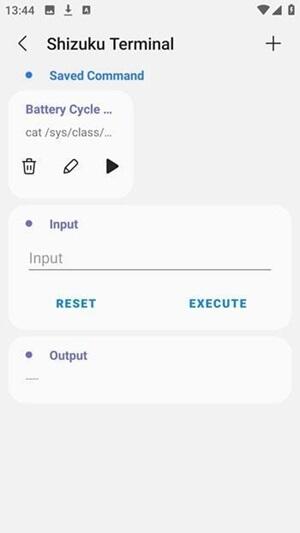
In contrast, Sam Helper APK not only helps with performance optimization but also offers extensive Customization Options and system tweaks. While Greenify excels at managing power-hungry apps, Sam Helper APK provides a more holistic approach by offering customization and performance enhancements, making it a more well-rounded solution for users looking to optimize and personalize their devices.
In conclusion, Sam Helper APK stands out with its combination of customization, performance management, and system-level tweaks, making it a powerful alternative to these popular apps.
Pros and Cons
When it comes to enhancing your Android device, Sam Helper APK offers a rich set of features that can significantly boost your customization and performance options. However, like any tool, it has its strengths and limitations. Let’s take a closer look at the pros and cons of this popular app.
Pros
One of the biggest pros of Sam Helper APK is its extensive customization capabilities. Users can easily modify themes, fonts, and system settings, giving them full control over their device’s appearance and functionality. The App Manager provides an efficient way to handle applications, offering options like uninstalling apps, exporting APKs, and managing dual apps. Additionally, the System Settings feature allows users to tweak display options, refresh rates, and even status bar icons, providing a level of control that is hard to find in similar apps. The inclusion of the Shizuku Terminal for running advanced commands is another standout benefit, especially for tech-savvy users who want to go beyond basic customization.
Cons
Despite its impressive features, there are some cons to consider with Sam Helper APK. Many of its advanced functionalities require root access or ADB commands, making it less accessible for casual users who may not be comfortable with these requirements. The app is also somewhat limited in its device compatibility,
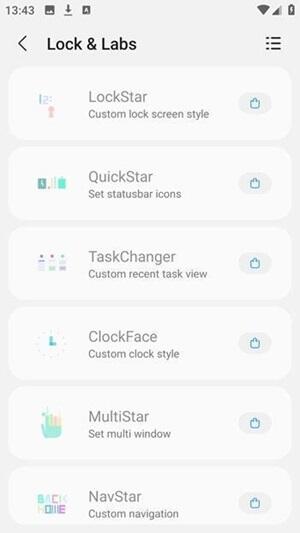
as some features are specifically designed for Samsung devices, which may restrict its usability for other Android users. Additionally, while the Shizuku Terminal offers powerful customization options, it requires prior setup and installation of Shizuku on the device, adding an extra layer of complexity for those unfamiliar with such tools. Overall, while Sam Helper APK offers a wealth of features, some of its most powerful tools may be challenging to access for beginners.
Conclusion
Sam Helper APK is a must-have app for those who love customizing and optimizing their Android devices. Whether you’re an advanced user looking to tweak system settings or a casual user wanting to personalize your device with unique themes and fonts, this app has something for everyone. If you’re interested in taking your customization game to the next level, go ahead and download Sam Helper APK today and explore all the powerful features it offers. Get ready to transform your Android experience and make your device truly yours!



