Contents
Introduction
In today’s digital era, Facebook has evolved into more than just a platform for social interaction; it’s a vast repository of engaging and diverse video content. From educational tutorials and hilarious clips to heartwarming family videos, the range is limitless. This variety has sparked a growing interest among users to download and save these videos for offline viewing. Particularly for Android users, who make up a significant portion of Facebook’s global audience, the ability to download videos directly to their devices is not just a convenience but often a necessity. Whether it’s to save data on the go, or to keep a local copy of a favorite video, the demand for a reliable and easy-to-use downloading method is higher than ever.
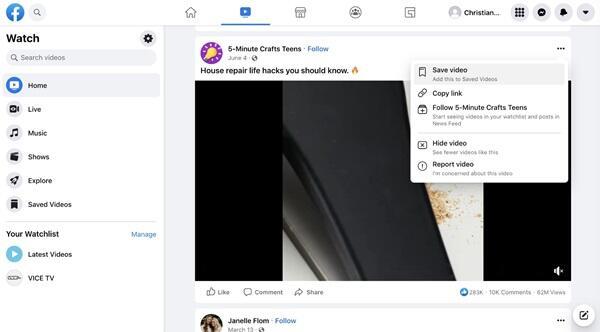
Understanding the Basics of Downloading Facebook Videos
Downloading videos from Facebook isn’t just a matter of convenience; it serves a multitude of purposes:
- Offline Viewing: In areas with unstable internet connections, downloading videos for offline viewing is invaluable.
- Content Creation and Sharing: Creators often download videos for inspiration or to incorporate them into their own content, respecting creative commons licenses.
- Educational Use: Many educational videos are shared on Facebook, and downloading them allows for uninterrupted learning sessions.
- Personal Archive: Users often wish to keep a personal collection of memorable videos, such as family moments or special events shared by friends.
However, navigating the legal landscape of downloading videos from Facebook is crucial. Understanding copyright laws and Facebook’s terms of service is essential to avoid any infringement. Here are key legal considerations:
- Copyright Laws: Not all videos on Facebook are free to download. Copyrighted material requires permission from the copyright holder.
- Facebook’s Policy: Facebook’s terms of service prohibit the unauthorized download and distribution of videos. It’s important to respect these terms to avoid violating platform rules.
- Fair Use Doctrine: In some cases, using downloaded content for commentary, criticism, or educational purposes might fall under ‘fair use’. However, this is a complex legal area and often requires professional legal advice to navigate.
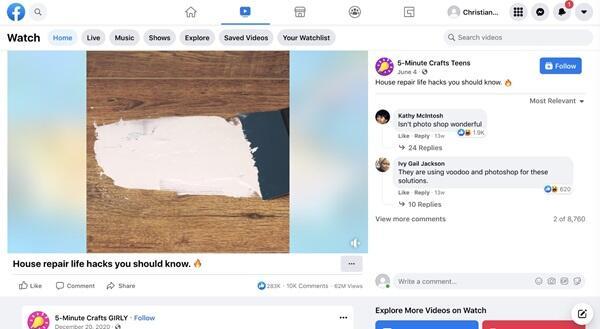
In summary, while downloading videos from Facebook can serve various practical needs, it is imperative to remain aware of and respect legal boundaries. This ensures a safe and responsible use of the platform’s content.
Step-by-Step Guide to Downloading Videos on Android
Using the Facebook App: A Direct Method
- Open the Facebook app on your Android device.
- Navigate to the video you want to download.
- Click on the ‘Share’ button below the video, then select ‘Copy Link’.
- Use a web browser to visit a Facebook video download website.
- Paste the copied link into the website’s download field and follow the instructions to download the video.
Third-party Android Apps: Popular Options
- FB Video Downloader: An app specifically designed for downloading Facebook videos. Easy to use with a built-in browser.
- All Video Downloader: Supports multiple platforms, including Facebook. Allows for batch downloading.
- Videoder: Known for its sleek interface and fast downloading speeds. It also supports video conversion.
- Keep in mind: Always download apps from trusted sources like the Google Play Store to avoid security risks.
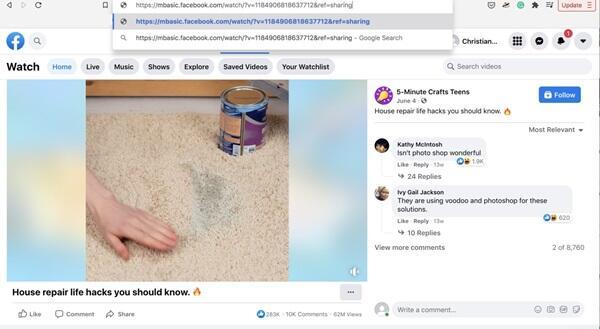
APKs for Downloading Videos: Safety and Usage
- APKs (Android Application Packages) offer another way to download videos but require caution.
- Ensure the APK is from a reputable source to avoid malware.
- Download and install the APK, then follow similar steps as the apps to download videos.
- Remember: Installing APKs bypasses Google Play’s security checks, so proceed with caution and ensure your device’s security settings are appropriately adjusted.
Each method offers a unique set of features and conveniences, catering to different user needs. While the Facebook app provides a direct but limited method, third-party apps and APKs offer more flexibility and functionality. However, always prioritize safety and legality when choosing your download method.
Comparison of Different Methods
When choosing a method to download videos from Facebook on Android, it’s important to weigh the pros and cons of each option. Below is a comparison table followed by detailed bullet lists highlighting the advantages and disadvantages of using the Facebook app, third-party apps, and APKs.
| Method | Pros | Cons |
| Facebook App | Direct and easy to use; no additional app installation required | Limited functionality; can’t download videos directly |
| Third-Party Apps | More features; higher quality downloads; batch downloading capabilities | Potential privacy and security risks; varies in quality and reliability |
| APKs | Access to apps not available on the Play Store; often more features than Play Store apps | Higher risk of malware; bypasses Google Play’s security checks |
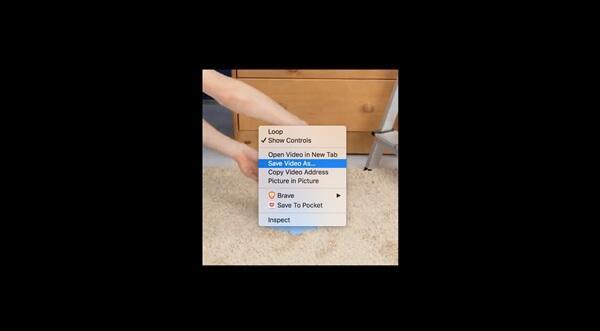
Pros and Cons
Facebook App
- Pros: User-friendly; integrated within the Facebook platform.
- Cons: Cannot download videos directly; limited to sharing links or saving within the app.
Third-Party Apps
- Pros: Versatile functionality; often includes features for managing downloads.
- Cons: Risk of downloading an app with security vulnerabilities; potential privacy concerns.
APKs
- Pros: Access to a wider range of apps, including those not available in your region.
- Cons: High risk of malware; requires disabling certain security settings on your device.
Safety and Privacy Considerations
Regardless of the method chosen, it’s crucial to consider safety and privacy. Downloading from unknown sources or using apps with dubious permissions can compromise your device’s security and your personal data. Always ensure that the method you choose aligns with your security and privacy comfort levels.
Tips for a Better Video Downloading Experience
To enhance your experience when downloading videos from Facebook on Android, consider the following tips:
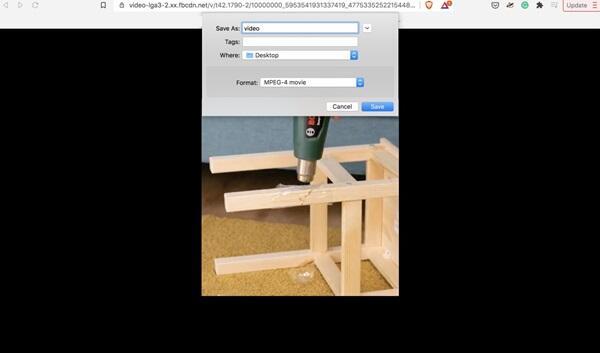
Ensuring Video Quality:
- Check Resolution Settings: When using apps or websites for downloading, look for options to choose the video resolution. Higher resolutions ensure better quality.
- Test Different Services: Some services may offer better video quality than others. Experiment with a few to find the best one.
- Monitor Your Internet Connection: A stable and fast internet connection is crucial for downloading high-quality videos.
Managing Downloaded Content:
- Organize Files: Create specific folders on your device to store downloaded videos. This makes it easier to find and manage them.
- Use File Management Apps: Apps like Google Files can help you manage storage and organize your downloads effectively.
- Regularly Clean Up: Periodically review your downloaded videos and delete those you no longer need to free up space.
By focusing on these aspects, you can ensure that the videos you download are of high quality and are well-organized on your device, leading to a more enjoyable and efficient viewing experience.
Conclusion
In this article, we explored various methods for downloading videos from Facebook on Android devices, each with its unique features and considerations. From the straightforward approach using the Facebook app to the more versatile third-party applications and the use of APKs, users have several options to choose from based on their needs and preferences. While the Facebook app offers simplicity and integration, third-party apps and APKs provide more functionality and flexibility.
Choosing the best method for downloading Facebook videos depends largely on individual requirements and concerns. For those prioritizing ease of use and safety, the Facebook app’s method may be sufficient. However, users seeking more advanced features and higher download quality might find third-party apps or APKs more suitable. It’s essential to balance convenience with safety and legal considerations, ensuring that your choice not only meets your needs but also protects your device and personal data. Ultimately, the right method is one that aligns seamlessly with your usage habits, security concerns, and the quality of content you wish to download.