Contents
Introduction to Netflix Downloads in 2024
As we step into 2024, Netflix continues to reign as a premier streaming giant, constantly evolving to enhance user experience. This year, the spotlight is on the upgraded download functionality, a feature that has become increasingly essential for viewers on the go. With advancements in technology and user interface, Netflix now offers more seamless and efficient ways to download your favorite movies and shows. This improvement is not just about convenience; it’s about adapting to the ever-changing landscape of digital media consumption, where offline viewing has become as crucial as online streaming. Whether you’re planning a long flight or preparing for areas with spotty internet coverage, Netflix’s enhanced download feature ensures that your entertainment is uninterrupted and always within reach.
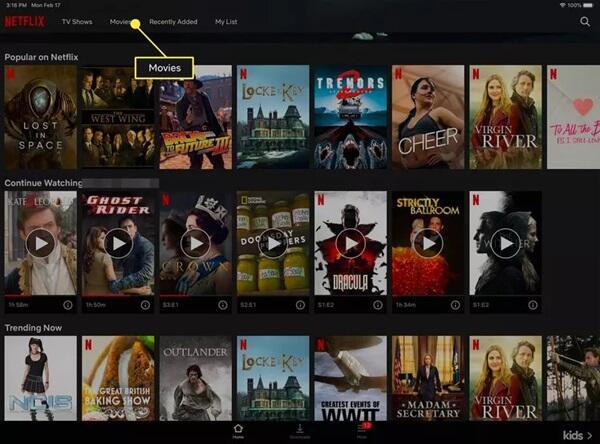
Step-by-Step Guide: How to Download Movies on Netflix
Downloading movies on Netflix is a straightforward process, whether you’re using a TV or an Android device. Here’s a step-by-step guide to ensure you can enjoy your favorite movies offline:
- Ensure You Have a Netflix Account and App: Before you start, make sure you have an active Netflix subscription and have downloaded the Netflix app on your TV or Android device.
- Select Your Movie: Browse through the vast library of Netflix to find the movie you wish to download. Remember, not all content is available for download due to licensing restrictions.
- Check for Download Availability: Once you’ve chosen your movie, look for the download icon next to the movie description. If it’s available, you’re good to go.
- Choose Download Quality: In your app settings, select ‘App Settings’ and then ‘Download Quality’. Choose between ‘Standard’ or ‘High’. Higher quality means a larger file size but better viewing experience.
- Start the Download: Hit the download icon for your chosen movie. On a TV, this process might differ slightly depending on the make and model, but the icon is generally in a similar location.
- Monitor Your Download: You can check the progress of your download in the ‘My Downloads’ section of the app. This is especially useful if you’re downloading multiple movies or if you’re on a slower internet connection.
- Accessing Your Downloaded Movie: Once downloaded, your movie will be available in the ‘My Downloads’ section. You can watch it anytime, anywhere, without an internet connection.
- Managing Storage: Be mindful of your device’s storage capacity. Downloaded movies can take up significant space, especially in high quality.
- Updating Downloads: Periodically, check for updates to your downloaded content, as some titles may have expiration dates due to licensing agreements.
By following these steps, you can easily download movies from Netflix to your TV or Android device and enjoy them whenever and wherever you prefer.

Downloading on Android Devices
For Android users, the process of downloading movies from Netflix has become more intuitive and user-friendly in 2024. Follow these specific instructions to make the most of your Android device’s capabilities:
- Open the Netflix App: Ensure you have the latest version of the Netflix app installed on your Android device. The 2024 updates have streamlined the user interface, making navigation smoother.
- Choose Your Movie: Browse or search for the movie you want to download. Look for the newly designed download icon, which is more prominent in the latest app version.
- Select Download Quality: Go to ‘App Settings’ in the Netflix app. Under ‘Downloads’, you’ll find ‘Download Video Quality’. Choose between ‘Standard’ or ‘High’. The 2024 update has introduced an ‘Ultra High’ quality for select devices with ample storage and high-resolution screens.
- Download Your Movie: Tap the download icon next to your chosen movie. The updated app now provides enhanced feedback on download progress and estimated completion time.
- Manage Downloads: Access the ‘My Downloads’ section to view and manage your downloaded movies. The 2024 version includes improved management tools, allowing you to categorize downloads or delete them in bulk.
- Smart Downloads Feature: Utilize the ‘Smart Downloads’ feature, which automatically deletes a downloaded movie once you’ve watched it and downloads the next episode of a series (if available) when connected to Wi-Fi. This feature has been refined in 2024 for better space management and user convenience.
- Watch Offline: Once the download is complete, you can watch your movie without an internet connection. The playback interface has been enhanced in the latest update, offering a more immersive viewing experience.
By following these steps, Android users can fully leverage the enhanced downloading capabilities of Netflix in 2024, ensuring a seamless and enjoyable movie-watching experience.

Downloading on TV
Downloading movies on Netflix using a TV involves a slightly different approach, given the variety of TV interfaces and operating systems. Here’s how you can efficiently download your favorite movies on different types of TVs:
- Access Netflix on Your TV: Open the Netflix application on your smart TV. Ensure your TV’s operating system is updated to the latest version for a smoother experience.
- Select Your Movie: Use your TV remote to navigate through Netflix’s library. Look for movies with a download icon, indicating they are available for offline viewing.
- Adjust Download Settings: Before downloading, visit the ‘App Settings’ in the Netflix app. Here, you can adjust the download quality. While most TVs default to ‘Standard’ quality to save space, you can opt for ‘High’ quality for a better viewing experience, provided your TV has sufficient storage.
- Download the Movie: Once you’ve found your movie, select the download icon. The process might vary slightly based on your TV’s brand and model. Some TVs might prompt you to confirm the download, especially for larger files.
- Check Download Progress: Go to the ‘My Downloads’ section to view the progress of your download. Some TVs show a notification when the download is complete.
- Optimize TV Settings for Downloads: To enhance your experience, consider optimizing your TV settings. This includes ensuring your TV is connected to a stable Wi-Fi network and has enough storage space. Some smart TVs also allow you to allocate specific storage space for apps like Netflix.
- Automatic Downloads and Updates: If your TV supports it, enable automatic updates for the Netflix app to enjoy the latest features and improvements in the download functionality.
- Viewing Downloaded Movies: Once downloaded, your movies can be accessed from the ‘My Downloads’ section, available for viewing anytime, even without an internet connection.
By following these tailored instructions, you can maximize the download functionality of Netflix on your TV, ensuring a seamless and enjoyable movie-watching experience at your convenience.
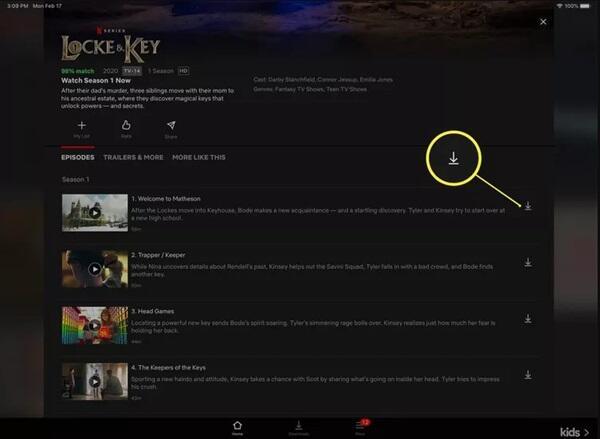
Effectively managing your Netflix account is crucial for a seamless streaming experience. This includes knowing how to log out from various devices, especially TVs, to ensure security and personalization. Here are key points for managing your account across different devices:
Logging Out on Smart TVs:
- Navigate to the Netflix app.
- Select the ‘Menu’ or your profile icon.
- Scroll down and choose ‘Sign out’ or ‘Log out’.
- Confirm when prompted. This process can vary slightly depending on the TV brand.
Logging Out on Android Devices:
- Open the Netflix app.
- Tap the ‘More’ icon at the bottom right.
- Scroll down and select ‘Sign out’.
- Confirm to log out of your Netflix account.
Multiple Device Management:
- Access Netflix through a web browser.
- Go to ‘Account’ settings.
- Under ‘Settings’, select ‘Sign out of all devices’.
- This will log you out from all devices where your account is currently signed in.
Profile Management for Family Use:
- Create separate profiles for each family member.
- Manage viewing preferences and restrictions individually.
Password Updates and Security:
- Regularly update your Netflix password for enhanced security.
- Use a strong, unique password and change it periodically.
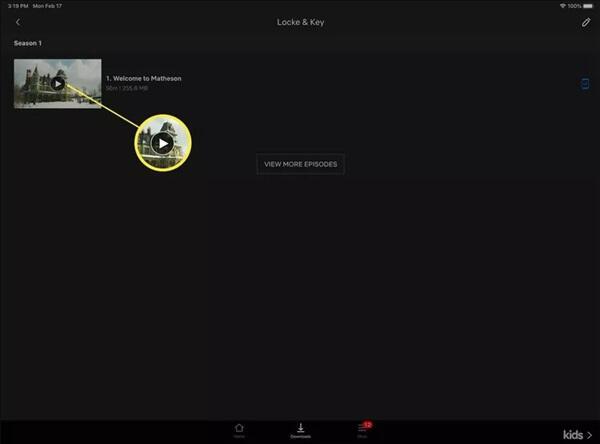
By understanding these account management techniques, you can maintain better control over your Netflix experience, ensuring both convenience and security across all your devices.
Choosing the Right Content: Movie Selection in 2024
In 2024, Netflix boasts an even more expansive and diverse library, making the choice of what movies to download an exciting yet daunting task. Here are some tips to help you navigate through this vast sea of content and select movies that align with your preferences:
Explore Different Genres: Netflix’s genre categorization has become more nuanced in 2024. Take advantage of this by exploring various genres. Whether you’re in the mood for a classic thriller, a heartwarming comedy, or an avant-garde indie film, there’s something for every taste.
| Genre | Description |
| Sci-Fi | Futuristic tales with advanced tech |
| Drama | Deep, character-driven stories |
| Comedy | Light-hearted and humorous films |
| Documentary | Real-life stories and revelations |
Utilize Netflix’s Recommendation System: Netflix’s algorithm has become more sophisticated, offering personalized recommendations based on your viewing history. Pay attention to the ‘Top Picks for You’ section to discover movies tailored to your tastes.
Check New Releases and Trending Now: Regularly browse the ‘New Releases’ and ‘Trending Now’ sections. In 2024, these sections are updated more frequently, reflecting the latest and most popular content.
Read Reviews and Ratings: Before deciding on a movie, read through user reviews and ratings. Netflix has improved its review system, making it easier to find genuine, helpful user feedback.
Watch Trailers: Netflix has integrated more comprehensive trailers into its interface. Take a few minutes to watch these previews to get a better sense of whether a movie suits your mood or interest.
By considering these aspects, you can make informed decisions about which movies to download from Netflix, ensuring a satisfying and enjoyable viewing experience tailored to your unique preferences.
Troubleshooting Common Download Issues
While downloading movies on Netflix is usually a smooth process, users may occasionally encounter issues. Here’s a quick guide to troubleshooting some of the most common download problems:
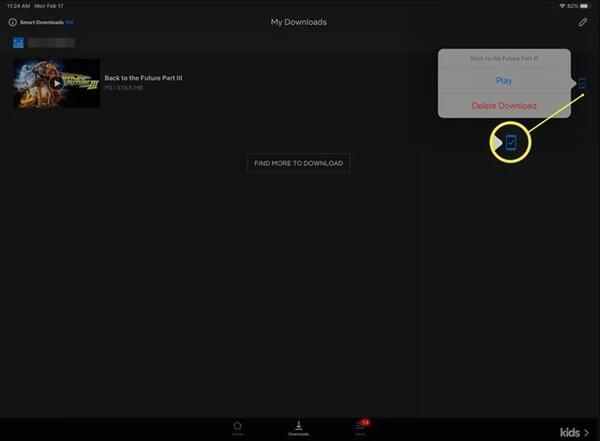
Issue: Download Button Not Showing
- Solution: Ensure the title is available for download. Not all content on Netflix can be downloaded due to licensing restrictions. Also, check if your app needs updating.
Issue: Slow Download Speeds
- Solution: Check your internet connection. Try restarting your router or connecting to a different Wi-Fi network. If using cellular data, ensure you have a strong signal and sufficient data allowance.
Issue: Downloads Disappear or Won’t Play
- Solution: Check if the title has expired. Some downloads have a viewing limit and need to be re-downloaded. Also, ensure your Netflix app is up to date.
Issue: Insufficient Storage Space
- Solution: Clear some space on your device by deleting unused apps or files. Alternatively, reduce the download quality in the Netflix app settings to save space.
Issue: Error Messages During Download
- Solution: Note the error code and consult Netflix’s Help Center for specific guidance. Restarting the app or your device can also resolve many common error issues.
By addressing these issues with the suggested solutions, you can ensure a smoother and more reliable experience when downloading movies from Netflix.
Conclusion: Enhancing Your Netflix Experience
In conclusion, mastering the Netflix app’s download and account management features is key to enhancing your streaming experience in 2024. By familiarizing yourself with the efficient ways to download movies and manage your Netflix account, you unlock a world of entertainment that’s tailored to your lifestyle and preferences. Whether it’s enjoying your favorite films on a long flight or keeping your content organized across multiple devices, these skills ensure that your Netflix journey is as seamless and enjoyable as possible. Embrace these capabilities and make the most of your Netflix subscription, turning every movie-watching moment into a truly personalized and hassle-free experience.