Contents
Introduction to Quick Chat in Among Us
In the dynamic world of “Among Us,” a game that has continually evolved since its inception, the quick chat feature stands out as a significant addition, especially as we step into 2024. This functionality, designed to streamline communication among players, offers a range of predetermined messages that players can select during games. The introduction of quick chat in “Among Us” was initially met with mixed reactions, but its role has become increasingly crucial in the game’s social interaction mechanics. With the game’s ongoing updates and modifications, understanding and efficiently using the quick chat feature has become an integral part of the “Among Us” experience. This feature not only simplifies in-game communication, especially for those unable to use the free chat option, but also adds a layer of strategic gameplay, as players must choose their words wisely under the constraints of the provided options.

Steps to Turn Off Quick Chat in Among Us
Turning off quick chat in “Among Us” is a straightforward process, especially for players who prefer a more traditional chat experience or want more control over their in-game communication. Here is a detailed, step-by-step guide to help you disable this feature:
- Open the Game: Launch “Among Us” on your device. Ensure you are running the latest version of the game for the best experience and functionality.
- Access the Settings: Once in the game, navigate to the ‘Settings’ icon, typically represented by a gear symbol located at the bottom of the screen.
- Go to Data: In the settings menu, find and select the ‘Data’ tab. This section contains various game settings, including those related to chat.
- Locate Chat Type Option: Within the Data tab, look for the ‘Chat Type’ option. This is where you can toggle between free chat, quick chat, or both.
- Select Free or Free & Quick Chat: To turn off quick chat, you can choose either the ‘Free Chat’ option, which allows for typing out messages, or the ‘Free & Quick Chat’ option if you want the flexibility of both types.
- Confirm and Exit: After selecting your preferred chat type, exit the settings. Your choice is automatically saved.
- Test the Settings: To ensure that quick chat has been successfully disabled, join a game lobby and test the chat function. You should now be able to type messages freely without the quick chat options appearing.
Remember, while turning off quick chat can enhance your communication freedom, always be mindful of the game’s guidelines and maintain a respectful and friendly environment during gameplay.
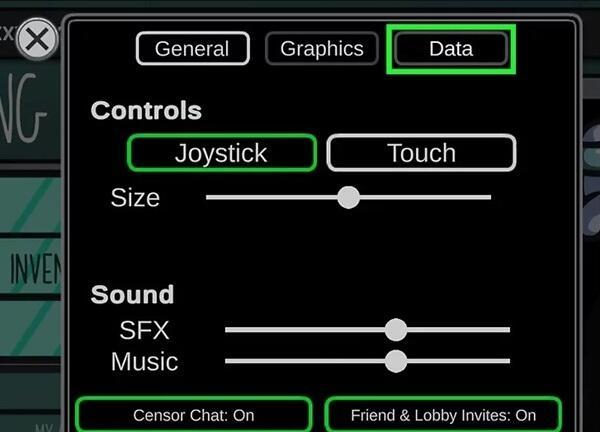
Benefits of Disabling Quick Chat for Android Users
Disabling the quick chat feature in “Among Us” can significantly enhance the gaming experience for Android users in several ways:
- Improved Communication: Without the limitations of quick chat, players have the freedom to express their thoughts more precisely, leading to clearer and more strategic discussions during gameplay.
- Enhanced Social Interaction: Free typing allows for more personalized and engaging conversations, fostering a more connected and interactive gaming community.
- Greater Control Over Gameplay: Players gain more control over their in-game decisions and strategies, as they are not restricted to predefined messages.
- Better Accessibility: For Android users accustomed to the platform’s keyboard and typing features, free chat can be more accessible and user-friendly.
- Reduced Misunderstandings: Free chat minimizes the chances of misunderstandings that can occur with limited quick chat options, improving overall game dynamics.
- Customization: It allows players to tailor their communication style to their preferences, adding a personal touch to the game.
Turning off quick chat opens up new possibilities for Android users in “Among Us,” making the game more enjoyable and tailored to individual play styles.
Troubleshooting Common Issues
While disabling quick chat in “Among Us” is generally a smooth process, players might occasionally encounter issues. Here are some common problems and their solutions:
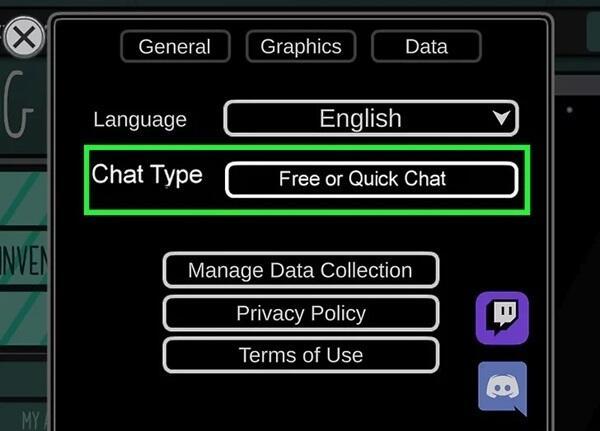
Quick Chat Option Not Visible:
- Solution: Ensure you have the latest version of the game installed. Outdated versions may not have the option to disable quick chat.
Settings Not Saving:
- Solution: After changing your chat settings, make sure to properly exit the settings menu to save your preferences. If the issue persists, try restarting the game.
Inability to Type in Free Chat:
- Solution: Check if you have the correct age entered in your account settings. Age restrictions can affect access to free chat.
Game Crashes After Changing Chat Settings:
- Solution: Clear the game cache on your Android device. If the problem continues, reinstall the game.
Delayed Messages in Free Chat:
- Solution: This could be due to a slow internet connection. Ensure you have a stable connection or try reconnecting to your network.
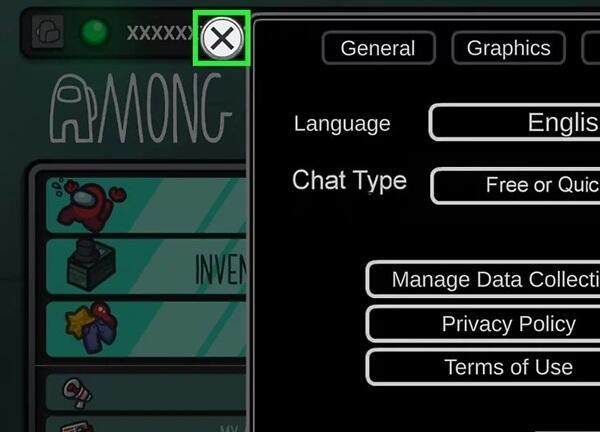
Error Messages When Accessing Chat:
- Solution: Check for any ongoing server issues with “Among Us,” as server downtime can affect chat functionality.
By addressing these common issues, players can enjoy a seamless experience in “Among Us” without the constraints of quick chat.
Conclusion: Maximizing Game Play in Among Us
Customizing chat settings in “Among Us” goes beyond mere preference; it’s a strategic move that enhances the overall gameplay experience. The ability to freely communicate adds depth to the game, allowing players to devise more complex strategies, forge alliances, and engage in more meaningful interactions. This level of customization reflects the game’s evolution, adapting to the diverse needs and play styles of its community.
As players continue to explore the expansive universe of “Among Us,” they are encouraged to delve into other available features and settings. Each adjustment, whether in chat options or game mechanics, opens new doors to a more immersive and personalized gaming experience, making every session unique and engaging. “Among Us” is not just about finding the impostor; it’s about creating a gaming journey that resonates with your style, preferences, and strategic approach.